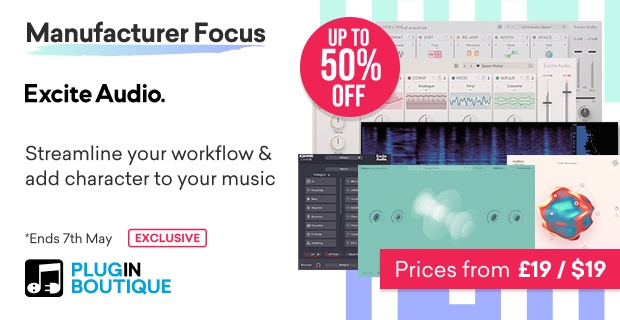current deals
sale - Up To 32% off22 Apr - April 30, 2024
Fabfilter Anniversary Sale
sale - Up To 50% off22 Apr - May 07, 2024
Excite Audio Manufacturer Focus Sale (Exclusive)
sale - Up To 90% off19 Apr - April 30, 2024
Solid State Logic Native Essentials Sale
bestsellers
top rated
New to pluginboutique.com?
Create an account
You will need an account to download the free plugins and the trial versions. Please register now.registerAbout PluginBoutique
Pluginboutique is the place where the best music software companies come to sell their VST Plugins, Virtual Instruments, Synth Presets and Music Plugins to Producers, Musicians and DJs worldwide. Customers can browse Best Selling and Top Rated plugins and can download Free VST Plugins, Demos and Trial Versions before purchasing.
Customer Ratings and Industry Reviews, Music Software Videos and a useful Blog are all available on the site to allow you to compare the music plugins available in VST, AU, and AAX formats. A Virtual Cash scheme is also in place which means you earn 5% towards future purchases when you buy Plugins at the Boutique. Your profile area also alerts you to new versions and updates for your software meaning that you don’t have to remember your logins to multiple websites, which is a handy tool when your vst plugin collection grows!