- hot!
- top rated

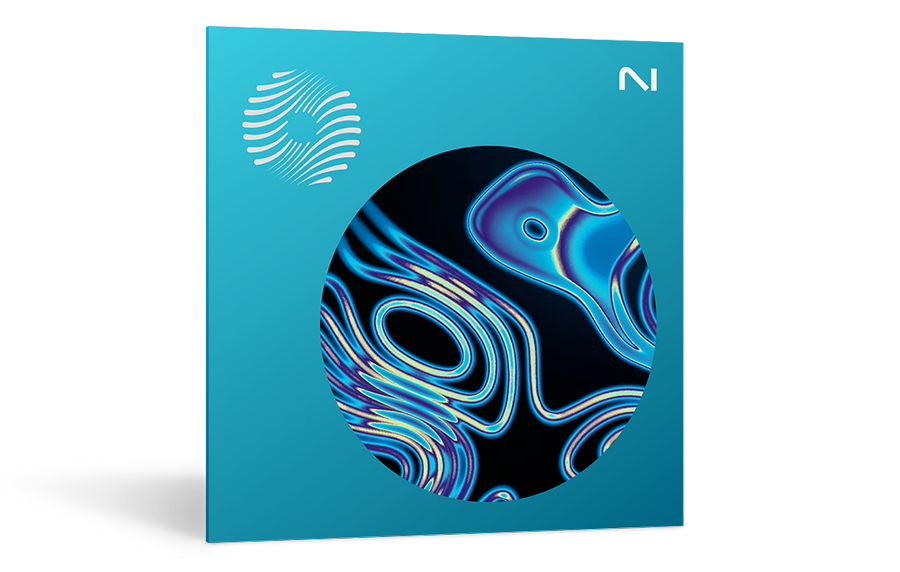
Bring Tracks To Life
Craft the perfect listening experience with Ozone 11 Standard, the easy-to-use mastering suite. Whether you're putting the finishing touches on the next chart-topping hit or producing your first song, Ozone 11 Standard delivers cutting-edge processing and AI-powered workflows. Effortlessly make your tracks release-ready and unlock the full potential of your productions.
What’s New In Ozone 11 Standard?
New Dimensions
Unlock your creative potential by separately enhancing the transient and sustain. Get the most out of your masters with this innovative addition to the classic tools, or explore new sonic frontiers by leveling up the latest, cutting-edge Ozone modules.
Find The Sweet Spot
Achieve the clear, perfectly-balanced vocals that will bring out the emotion in your music. Through analyzing hundreds of top songs, our Master Assistant learned how to sit the vocals in the mix, and with our new AI Vocal Checker, you never have to worry about levels again.
Level Up Your Masters
Boost quiet sections while preserving fast transients with this novel transparent compression circuit. Increase density and detail with one intuitive slider that replaces complex parallel routing, gain-staging, and level-matching.
Automatic Clarity
Sculpt a balanced sound with the new Stabilizer Module, an intelligent and adaptive mastering EQ. Dynamically shape your mix into a clear, natural tone, or tame problem resonance, carve away harshness and smooth transients for better translation across listening environments.
Beyond Mastering
Master Rebalance gives you the final say in a mix, letting you correct and change the levels of instruments without needing the original tracks. Give your vocals a small boost to add presence without affecting the midrange, or eliminate muddy low end by slightly lowering the bass guitar. Correct weak-sounding drums saving you from hours of EQ surgery.
Additional Enhancements
- Delta buttons in all modules enable you to make subtle mastering moves with confidence and hear exactly how each module is affecting your audio. Available in Standard and Advanced versions.
- UI and Metering
- Intuitively dial in Maximizer with new, modern interfaces.
- Improved Master Assistant results and UI
- Master Assistant is up-to-date with the latest trends in music, enabling you to stay competitive
- New tonal balance, width, and impact targets
- Improved loudness and output level
- Utilizes the new Upward Compression processing
- New streamlined layout and design for the Master Assistant page
Features
- NEW! Transient / Sustain mode
- NEW! Assistive Vocal Balance
- NEW! Upward Compression in Maximizer
- NEW! Delta buttons in all modules
- NEW to Standard: Stabilizer Module
- NEW to Standard: Master Rebalance
- IMPROVED! EQ design with spectrum tilt and grid
- IMPROVED! Maximizer interface design
- IMPROVED! Imager design
- IMPROVED! Master Assistant results and design
System Requirements
Operating Systems:
- Mac: macOS Monterey (12.6.x) - macOS Ventura (13.5) (Apple silicon Macs supported natively)
- Windows: Windows 10 — Windows 11
Plugin Formats:
- AAX, AU, VST3 (All plugin formats are 64-bit only)
- Note: VST2 format is no longer supported.
Supported Hosts:
- Logic Pro, Ableton Live 10.1 — 11, Pro Tools 2021 — 2022, Cubase 11 — 12, FL Studio 20, Studio One 5, REAPER 6, Bitwig Studio 4, Adobe Audition CC, Premiere Pro CC, Nuendo 12, Digital Performer 11.
Any references to any brands on this site/page, including reference to brands and instruments, are provided for description purposes only. For example references to instrument brands are provided to describe the sound of the instrument and/or the instrument used in the sample. Plugin Boutique do not have (nor do they claim) any association with or endorsement by these brands. Any goodwill attached to those brands rest with the brand owner. Plugin Boutique or its Suppliers do not accept any liability in relation to the content of the product or the accuracy of the description. "RHODES" is a registered trademark of Joseph A Brandstetter.