Buy DJ.STUDIO Pro + Stems Edition, get a free gift with purchase:
DJ.Studio - the Real DAW for DJs
Prepare DJ sets, create radio shows, video mixes or mashups with unparalleled speed and accuracy - all from your laptop, with no hardware required.
Effortlessly craft precise, seamless transitions using our unique timeline-based suite of DJ tools, used and loved by over 200,000 DJs.
Whether you're a bedroom DJ or a headliner on the biggest stages, DJ.Studio provides the features you need to maximize your creativity and productivity.
Until now, producing finished DJ mixes required a DJ controller and live mixing, meaning a one-hour mix took one hour of recording time – assuming no mistakes. Alternatively, you could use a music production DAW, but these have a steep learning curve and are designed for producing music, not for DJ mixing.
This is where DJ.Studio comes in - a DAW for DJs, bridging the gap between traditional DJ mixing and desktop-based studio software. From music discovery, to mix editing, making mashups, and flexible exporting, DJ.Studio provides all the tools you need to make full, professional-sounding DJ mixes from start to finish.
Unlock your full potential with DJ.Studio Pro-Edition with Stem separation, made for the more advanced DJs. This comprehensive suite of tools enables DJs to prepare and create mixes with masterful expression and an expanded set of features like automations, mastering, and VST effects. The integrated stem separation lets you create great transitions and complex mashups.
Features
- Drag and drop track import and editor.
- Create playlists for your DJ mixes.
- Connect your local music libraries, including iTunes, rekordbox, Serato, VirtualDJ, Mixed In Key, Engine DJ, and Traktor, or simply browse your local files.
- Supported file types WAV/AIFF/AIF/M4A/FLAC.
- Automix to get a harmonically ordered playlist.
- Refine your transitions with EQ or stem separation or apply manual automations.
- Use default and custom transition presets.
- Track editing: Remove pieces, add loops or move segments to different spots within the track.
- Manage the tempo of your tracks, including high-quality re-pitching.
- AI beat grid detection to quantize hard-to-mix tracks.
- Add your own samples.
- Independent control over drums, bass, melody, and vocals with the integrated stem separation tool.
- Create acapellas, mashups, teases, mini-mixes, extended edits and remixes with stem separation.
- High-quality Vocal isolation to split acapella and instrumental to download as separate files for use in other DJ.Studio projects or elsewhere.
- Export your DJ mixes as MP3 and WAV files.
- Upload your mixes to Mixcloud or Ableton Live for additional mixing and mastering.
- Export your playlist as a DJ set, or even with hot cues to rekordbox or Serato.
- Works offline.
System Requirements
Windows
- Windows 10 or higher
- CPU: Core processor Intel or AMD newer than 2017
- Memory: 8 GB RAM or higher, 16 GB RAM required for video
- 4 GB or more of free disk space
Mac
- Monterey 12 or higher
- CPU: Core processor Intel newer than 2017 or Silicon
- Memory: 8 GB RAM or higher, 16 GB RAM required for video
- 4 GB or more of free disk space
Mac
Installation
1. Go to https://dj.studio/activation or click 'Download' in your Plugin Boutique User Account.
2. Choose your operating system > Click 'Download the App'
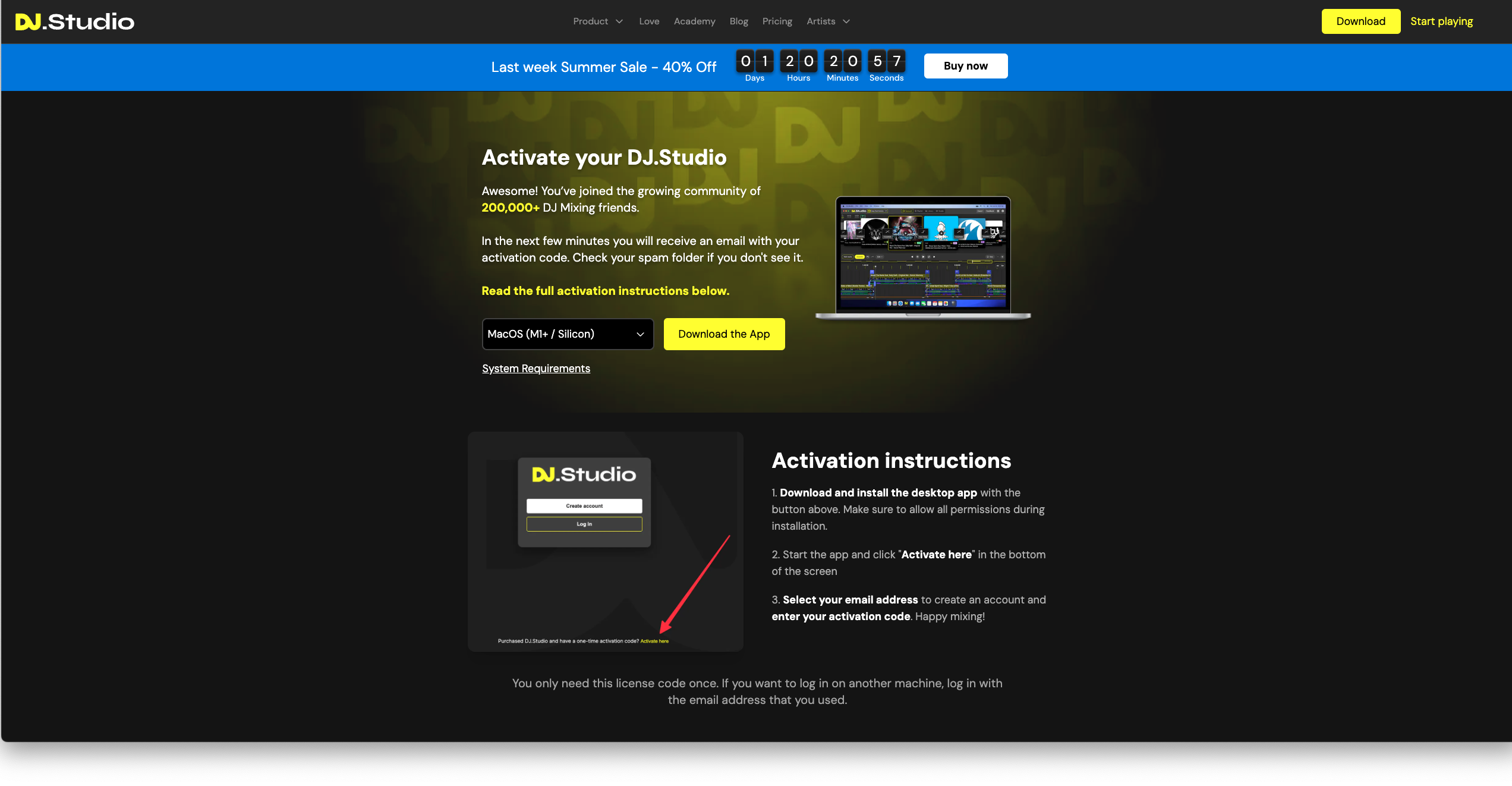
3. Double click the downloaded .dmg file.
4. Drag the application into your applications folder.
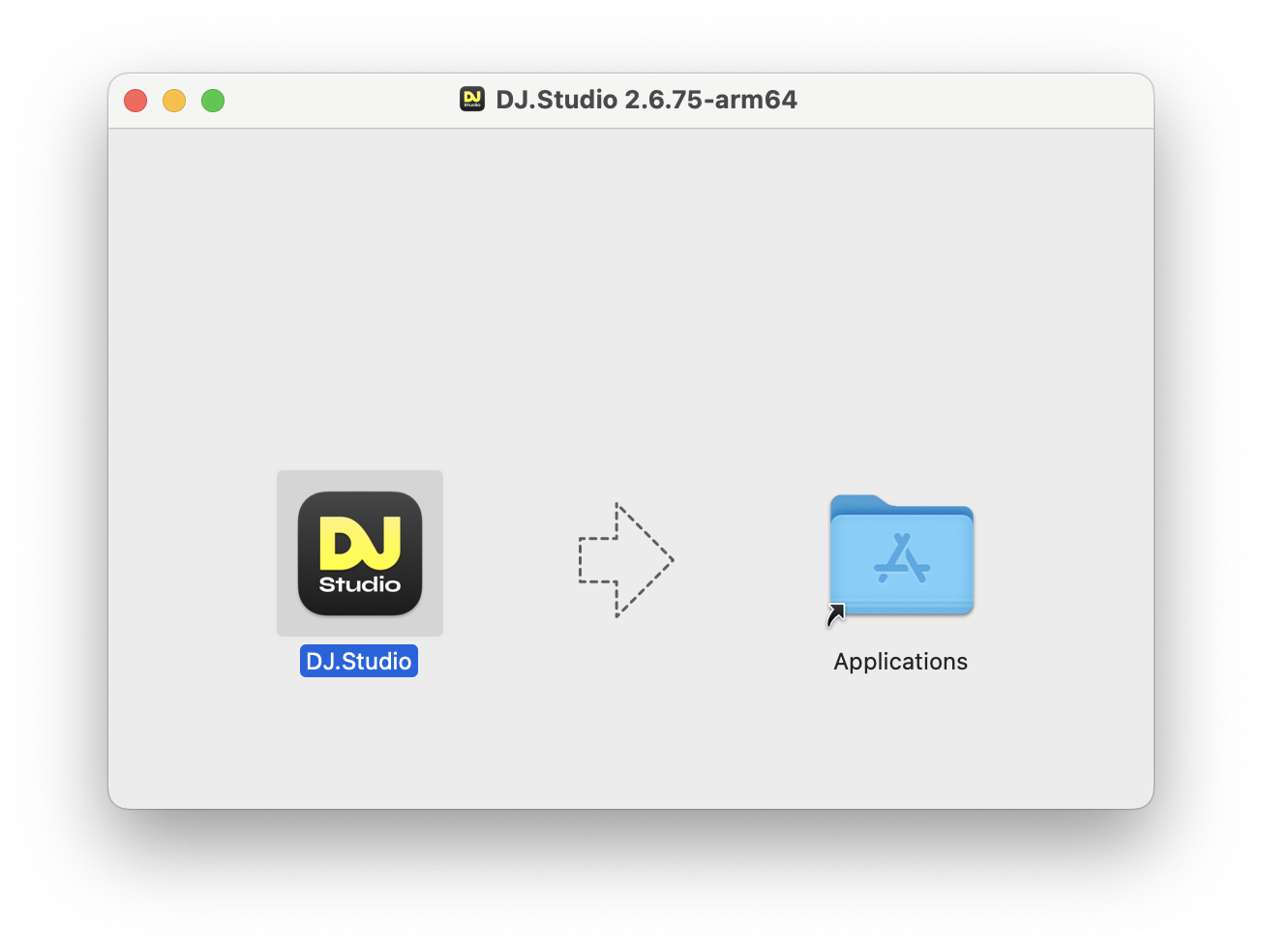
Activation
1. Open DJ.Studio.
2. Click 'Activate here'.
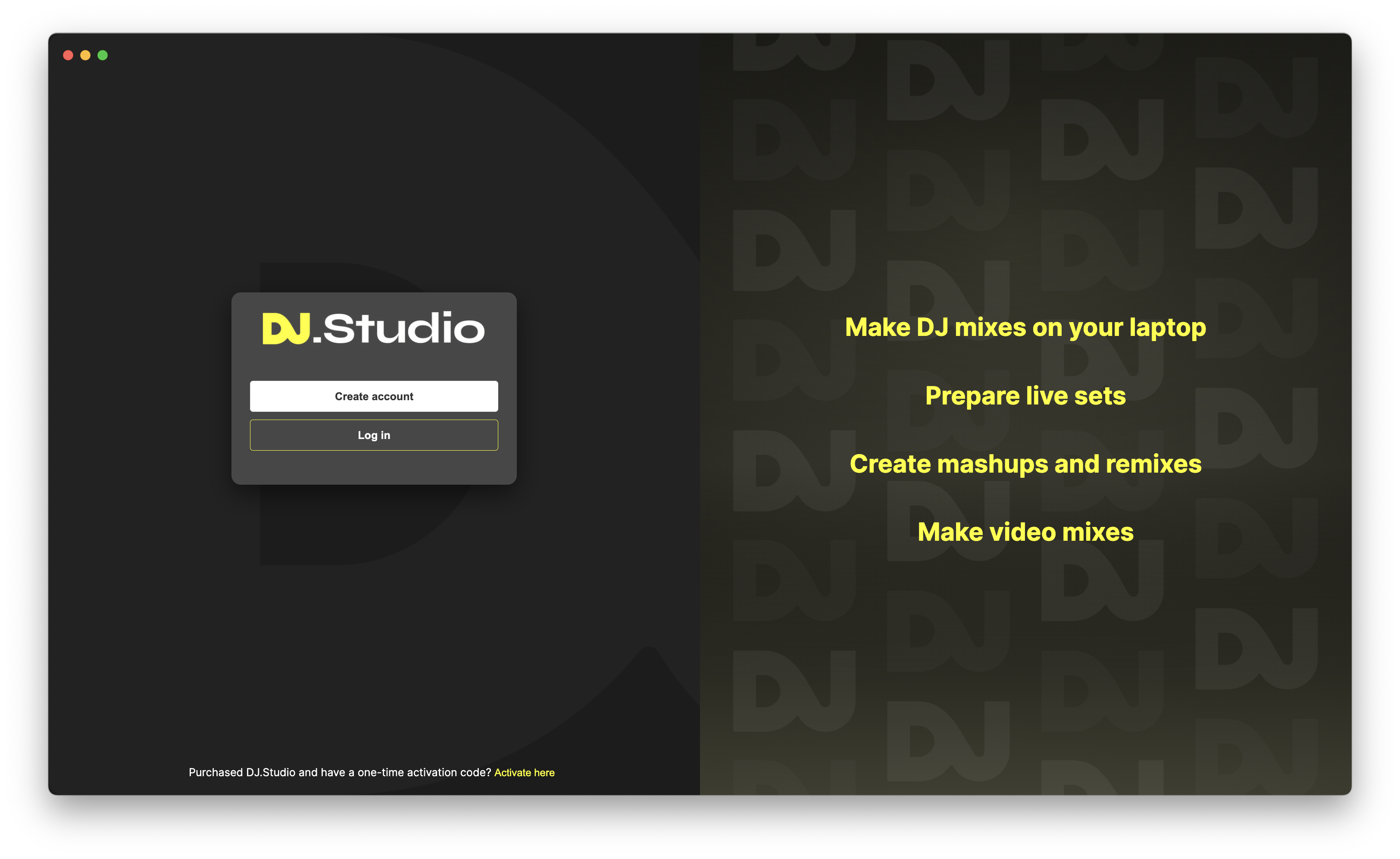
3. Continue with one of the options avaialble and follow the corrosponding steps.

4. Enter the license code found in your Plugin Boutique User Account > Click Activate DJ.Studio.

Your software is now installed and ready to be used!
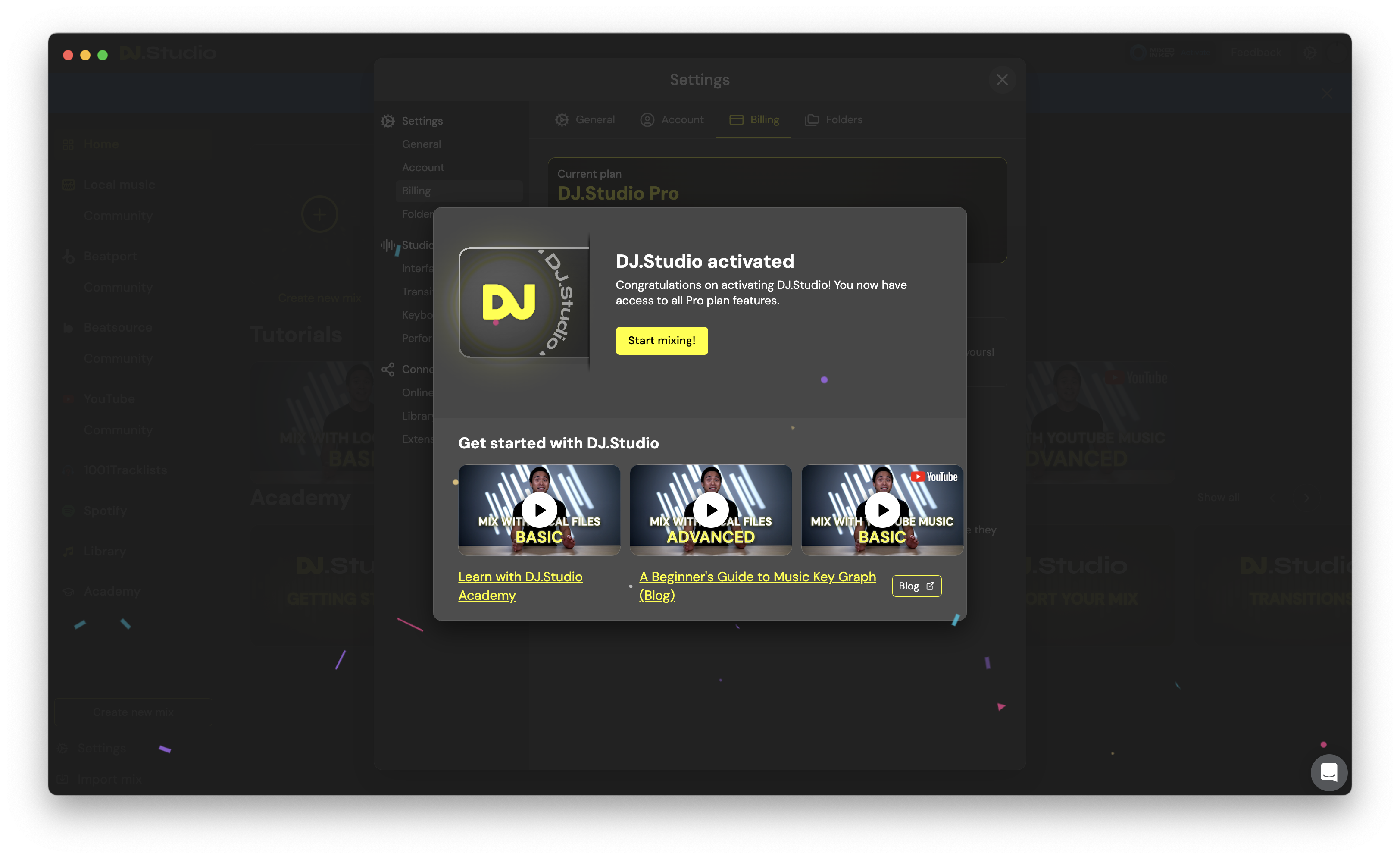
PC
Installation
1. Go to https://dj.studio/activation or click 'Download' in your Plugin Boutique User Account.
2. Choose your operating system > Click 'Download the App'
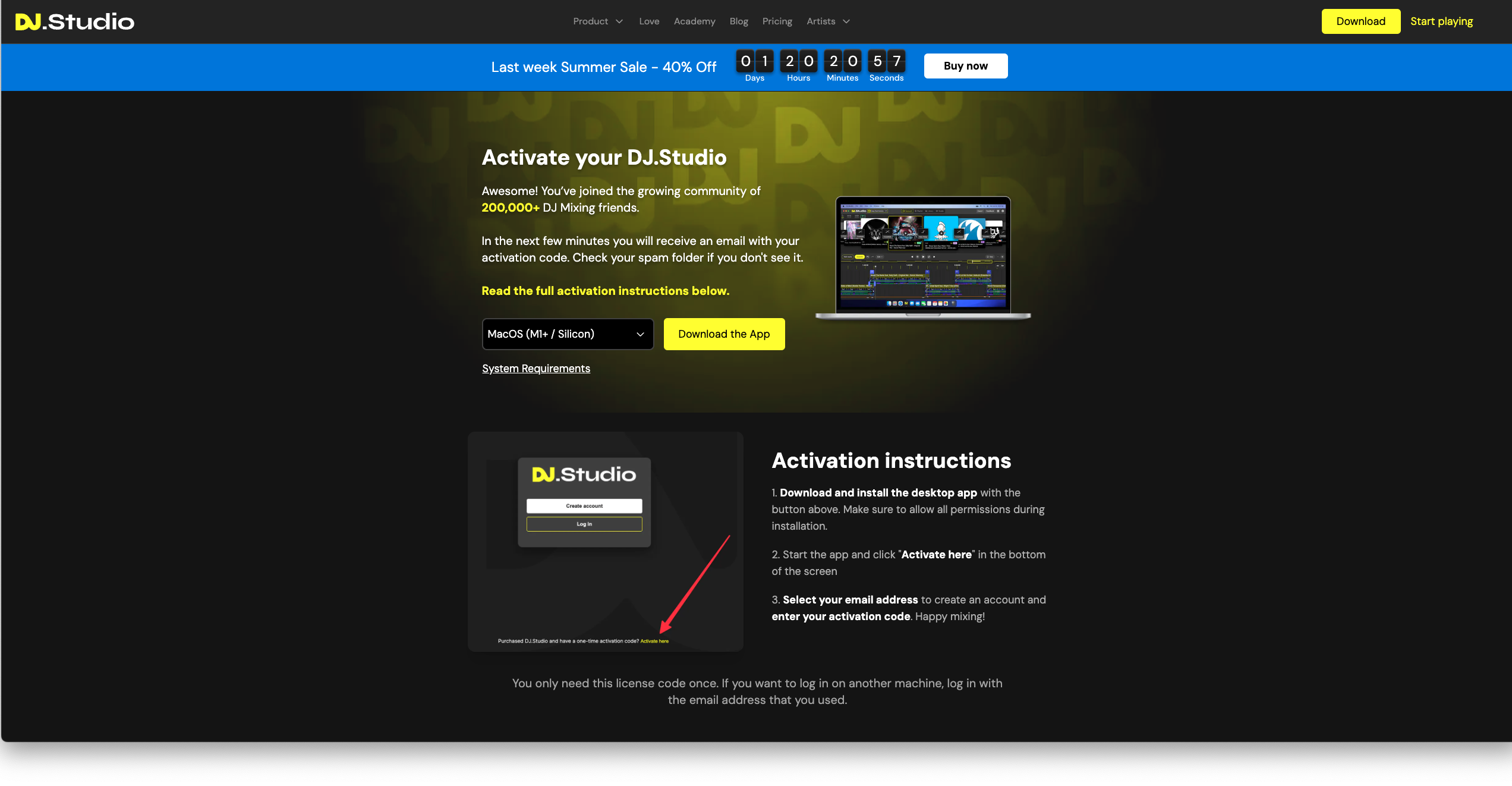
3. Double click the downloaded .exe file.
4. Click 'Next >'.
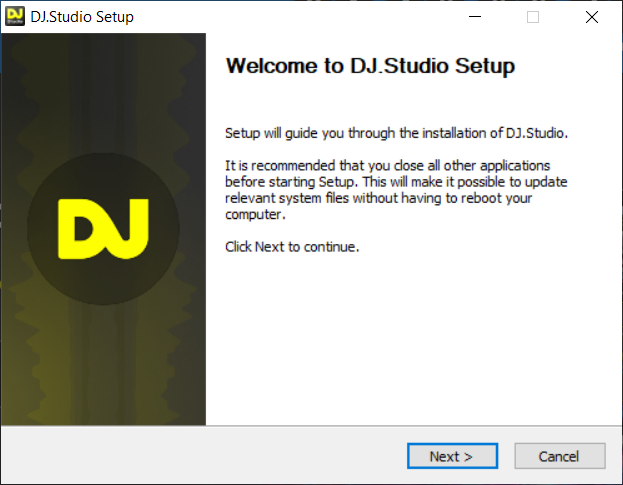
5. Click 'Install'.
6. Click 'Finish'.
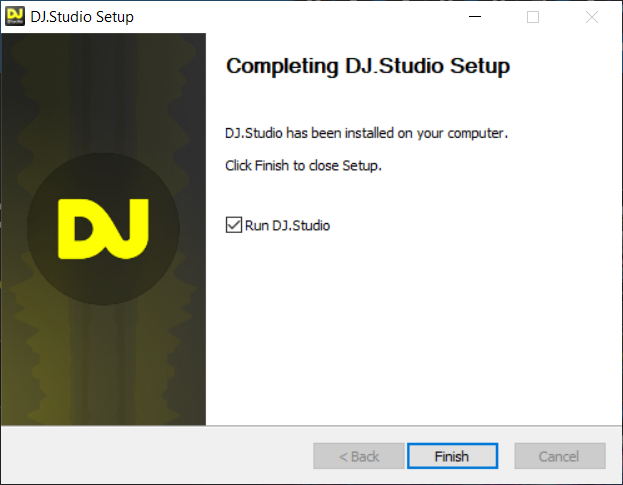
Activation
1. Open DJ.Studio.
2. Click 'Activate here'.
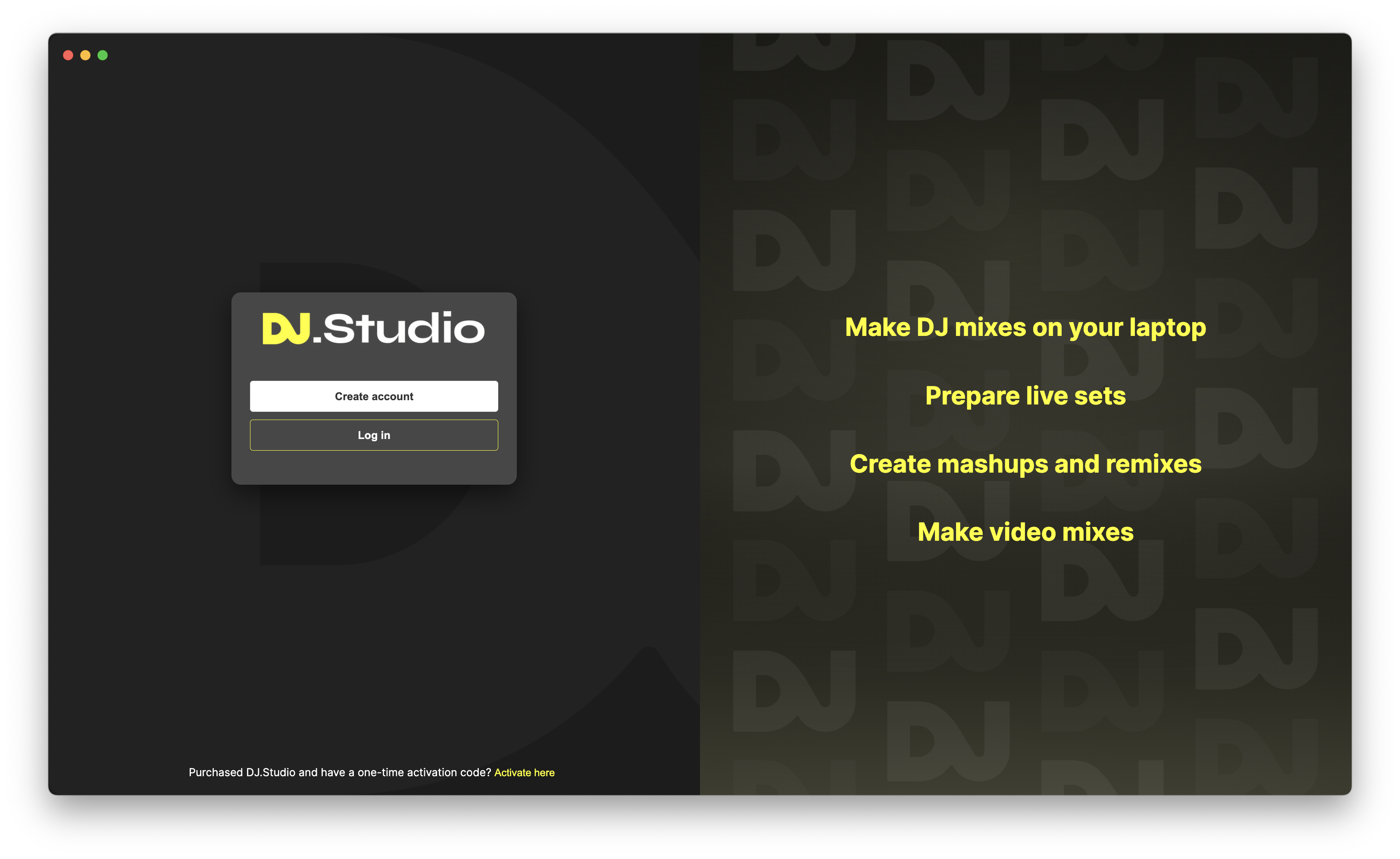
3. Continue with one of the options avaialble and follow the corrosponding steps.

4. Enter the license code found in your Plugin Boutique User Account > Click Activate DJ.Studio.

Your software is now installed and ready to be used!
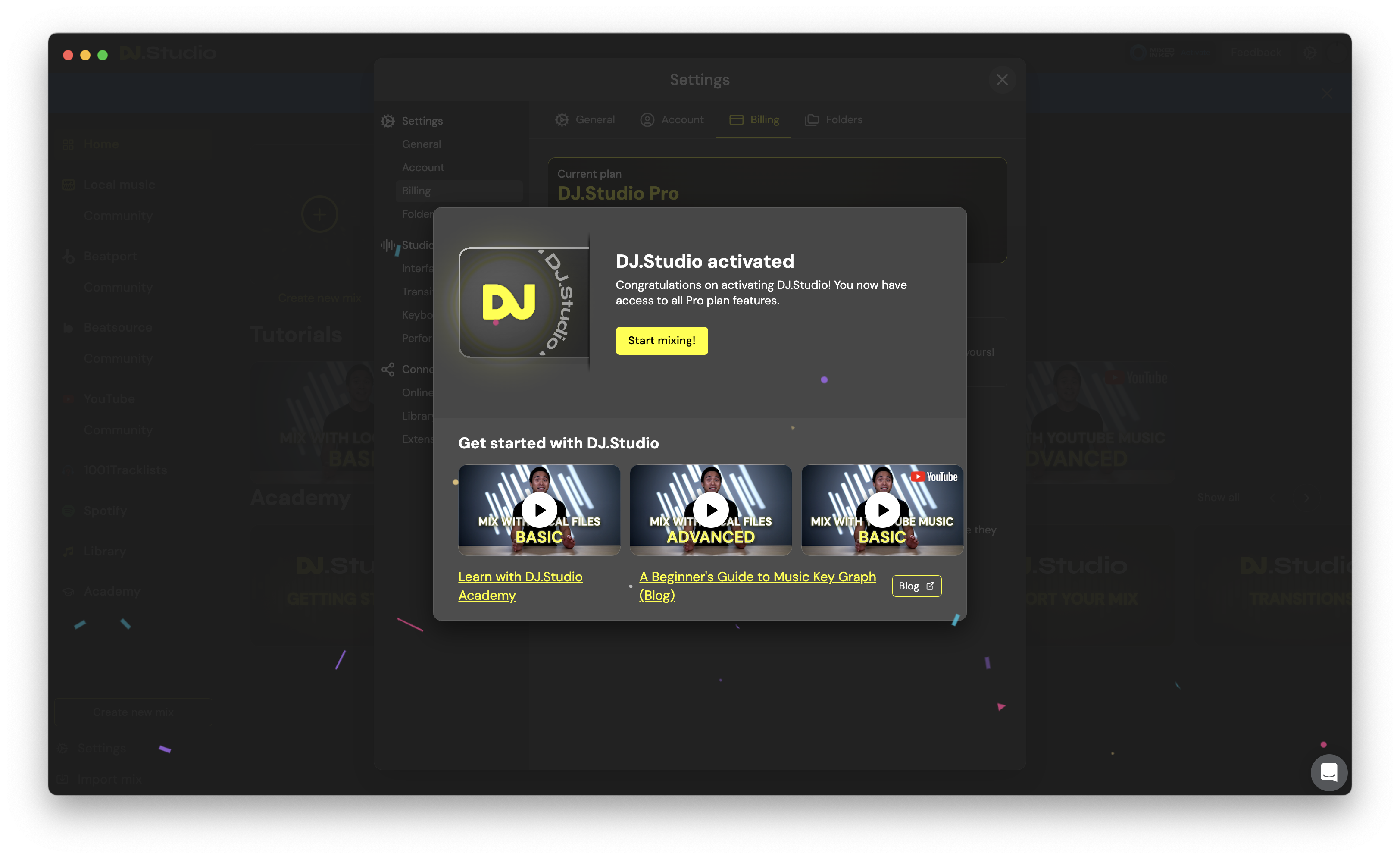
.jpg)