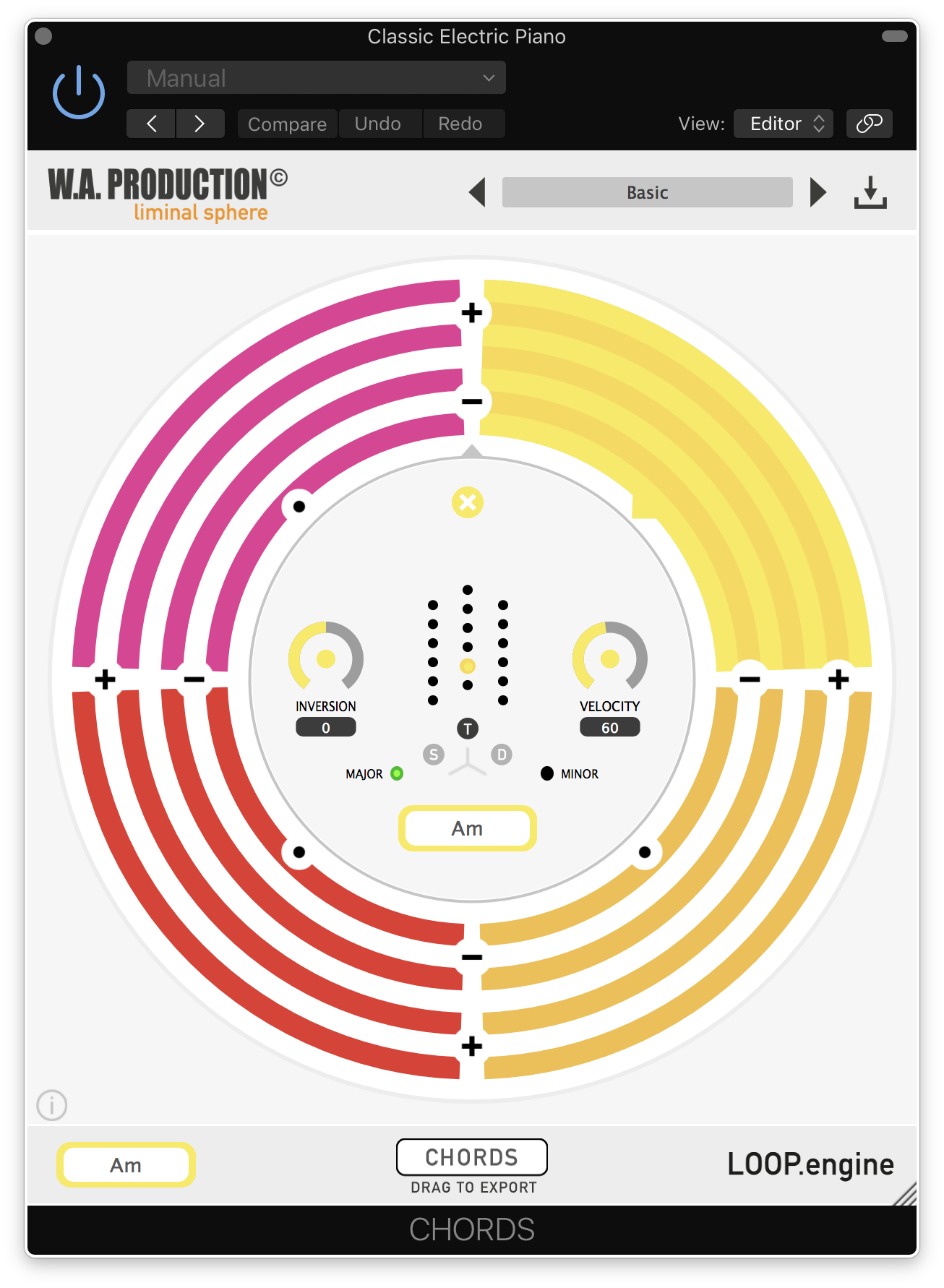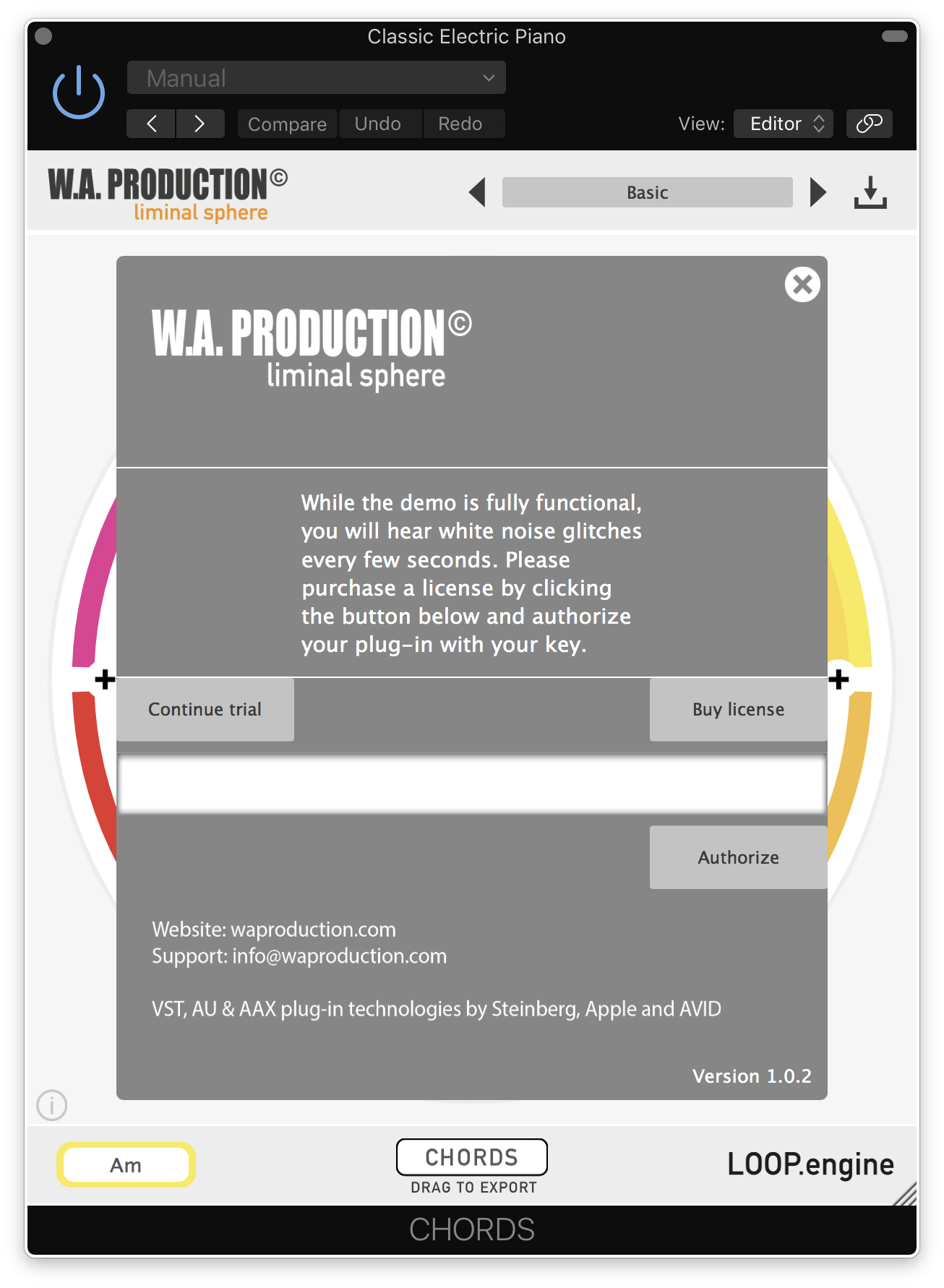Buy InstaChord 2 Upgrade from InstaChord 1, get a free gift with purchase:
Upgrade Note: This is an upgrade for owners of the original version of InstaChord. The full version of InstaChord 2 is also available.

Humanised Chords
W.A Production believes that creative expression should be simple, intuitive, and inspiring. When you're making music, you need the right chords to set the tone, and Instachord 2 delivers exactly what you called for... and fast!
The team at W.A Production were so blown away with the reception to the original Instachord that they couldn’t resist developing that concept into a fully-fledged chord creator and mini-sequencer. Simple enough to be used by anyone, but with the power to make professional music, this dynamic MIDI processing plugin is the chord creation and sequencer tool that will take your music to the next level.
Whether you're a songwriter or producer, this ideas engine will help you speed up your workflow and creation process. Find the best progression and apply a single pattern to play all of them. Easily master some of the hardest chords, in any musical key and combination of notes and different voicings. Use this plugin to generate chord shapes, learn tricky harmonics and share your creations.
Pattern Editor
After releasing Instachord, an oft-requested update was to gain more control over strums and chord playback. W.A Production took that note and ran with it, creating a brand new interface window, the Pattern Editor. Here you’ll create your own patterns and sequences, dragging notes around in the same way as your DAW. Produce soaring synth arpeggios, pounding piano chords, or delicate guitar riffs. You get full management over time signature, play mode, and velocity with creative editing controls for strum programming.
AI Generation
Adapted from the popular InstaComposer plugin, this generative button will take the existing scale and spawn brand-new riffs based on complex algorithms and a touch of randomisation. Always musical and inspirational, these new ideas can be tweaked in the same way as your own patterns so that they fit perfectly into your song.
Hold Modes
Compared to the original Instachord, this new version has many more playback options for fretting and picking notes. 5 in total, covering different behaviour for holding notes and toggling chords. Whatever the instrument you’re playing, there will be an authentic playback mode to suit.
Custom Chords
Edit existing chords or create your own by selecting intervals between notes to make custom chords. Alternatively, play in notes with your MIDI keyboard to help Instachord 2 learn your favourite chord shapes.
MIDI Drag & Drop
Thanks to the latest update, you can now also Drag and Drop MIDI from the pattern editor right to your DAW.
So Many Chords
With over 60 chord shapes to choose from, you can explore inversions, voicings, augmentations, and extensions like never before, making your music sound more interesting and compelling. Choose your own chords from the extensive selection, or hit the Generator button to ask Instachord 2 for inspiration. Set up to 24 different chords and switch between them using the chord keys. Transpose the current chords to any other key you desire with a couple of clicks.
Playing Chords & Picks
There are more ways to play chords and picks than ever before, now all fully customizable in the Pattern Editor. For example, a key can be assigned to strum the top 3 notes of the chord and another to play a riff on the other 3 notes. You can also play individual notes of the chord separately. So it's possible to manually arpeggiate or strum chords.
Action Stations
Newly integrated into the main playback keys, action keys can be set to transpose by octave or semitone, providing an easy way to move chords away whilst playing live.
Flexibility
Instachord 2 is highly customisable and users can change many aspects to match their needs. Select your own UI size, type of playback, key configuration, and position. You can even lock the Chord and Action keys so that they don’t change whilst you experiment with more presets and settings.
Factory Presets
Although Instachord 2 allows you to program chords and riffs with simplicity, it’s even easier to use the preset system to take care of things. You'll never be stuck for ideas with loads of carefully designed presets for both chord sequences and patterns. Suitable for keys, guitars, synths, and many other types of instruments, these presets make ideal jumping-off points for your next song.
W. A. Production are real-life producers making creative plugins to help you achieve studio quality processing quickly and easily. Enjoy!
Features
- Inspiring Chord, Strum & Pattern MIDI Processor
- Connects to any Sequencer
- Advanced Pattern Editor
- AI Chord Sequence & Pattern Generation
- Playback Modes
- Edit & Create Custom Chords
- MIDI Drag & Drop Feature
- 60+ Chord Shapes & Multiple Voicings
- Resizable interface
- Factory Presets
- PDF Manual & Tutorial Video
Important: All InstaChord 1 Presets ARE compatible with InstaChord 2
System Requirements
Mac
- macOS 10.13 and later (64-bit only)
- VST, VST3, AU and AAX
Important Notes for Mac Apple Silicon users:
- There may be some issues with InstaChord 2 on Apple Silicon Macs which W.A. Production are working on.
- Before purchasing, please review the current compatibility status of this plugin on your system here.
Windows
- Windows 8 and later (32 / 64-bit)
- VST, VST3 and AAX
DAW Compatibility
InstaChord 2 can be used on any software that supports VST/VST3 plug-ins with MIDI routing or AU/AAX MIDI effect type. But to make sure it's compatible with yours, please try out the Demo Version before you buy (only major chords are allowed in the trial version).
Windows
- FL Studio 12
- Cubase 9.5
- Studio One 3
- Ableton Live 9/10
- Pro Tools 11+
- Maschine 2 - No MIDI routing
- Reason - Not compatible
Mac
- Cubase 9.5
- Studio One 3
- Ableton Live 9/10
- Logic Pro X
- Pro Tools 11+
- Maschine 2 - No MIDI routing
- Reason - Not compatible
Registration and Activation Video
Please Note: CHORDS is used as an example.
Registration
1. Click the Download button in your Plugin Boutique account or go to https://www.waproduction.com/users/login
2. Click 'Create New Account' (if you already have a W.A Production account, enter your details, log in and skip to step 5).

3. Enter your details > Choose your marketing preferences > Click 'Finish Registration'.

4. Your account has been registered > Click 'Register Plugin'.

5. On the license registration page, enter the license key from your Plugin Boutique account (which will be referred to as 'serial number' on our site) > Click 'Add'.

6. Your product will now be displayed in your W.A Production account > Scroll down to My Orders and click 'View Order'.

7. Click 'Download Files'.

8. Click 'Download'.

Mac Installation
1. Once the download is complete, extract and open the ZIP folder you just downloaded > Open the Mac folder > Double-click the CHORDS .pkg installer file.
2. Click 'Continue'.
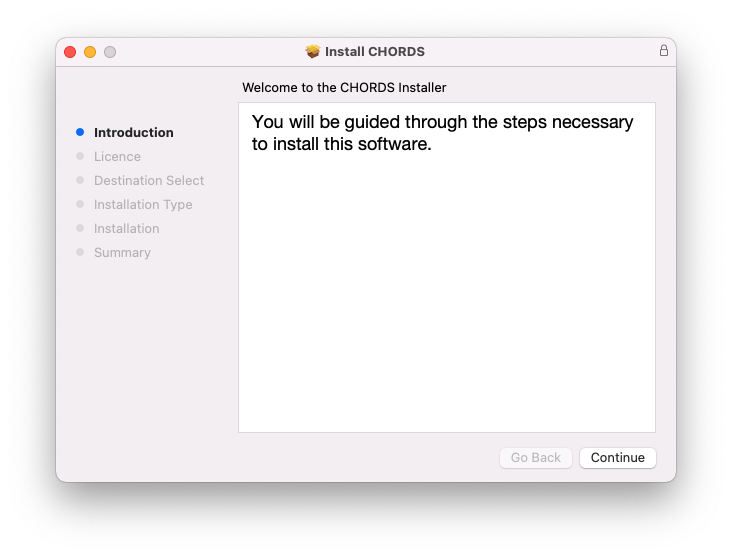
3. Read the Software License Agreement > Click 'Continue'.
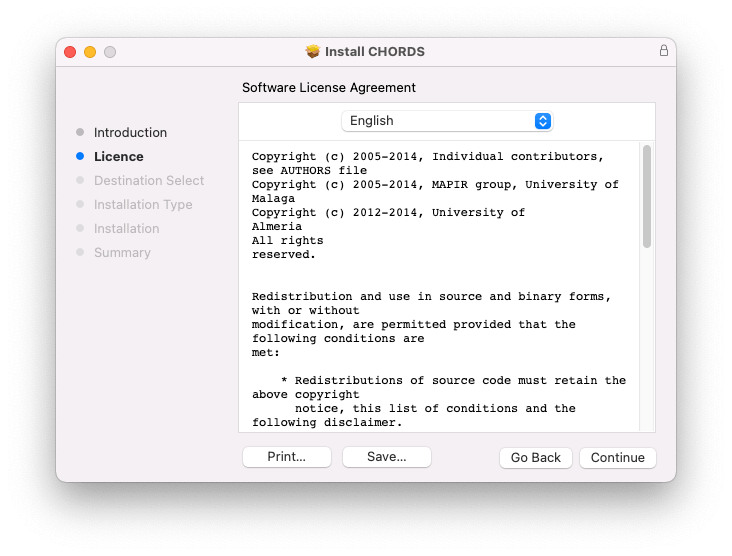
4. Click 'Agree'.
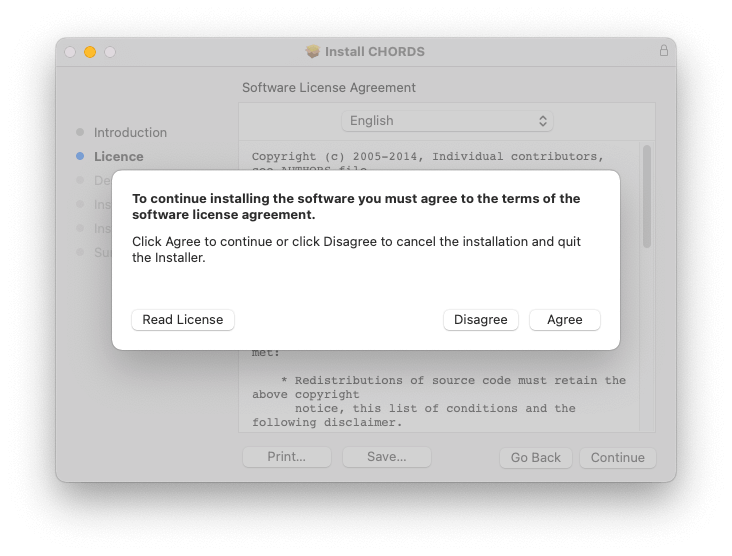
5. Click 'Install'.
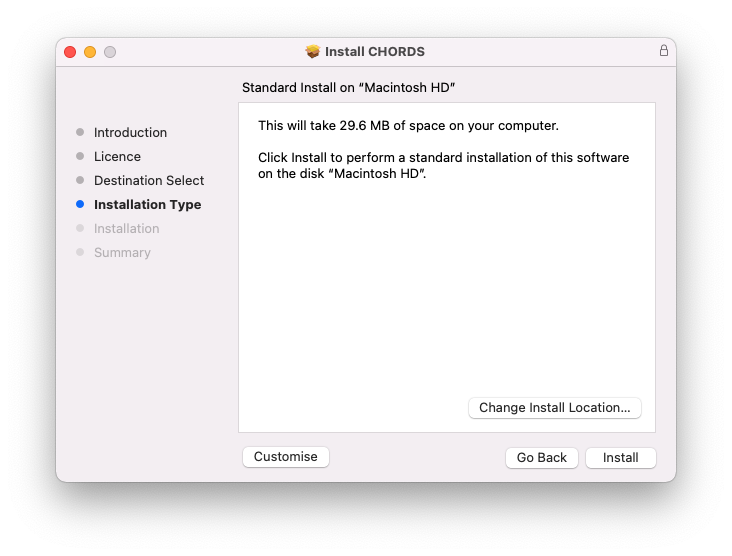
6. Click 'Close'.
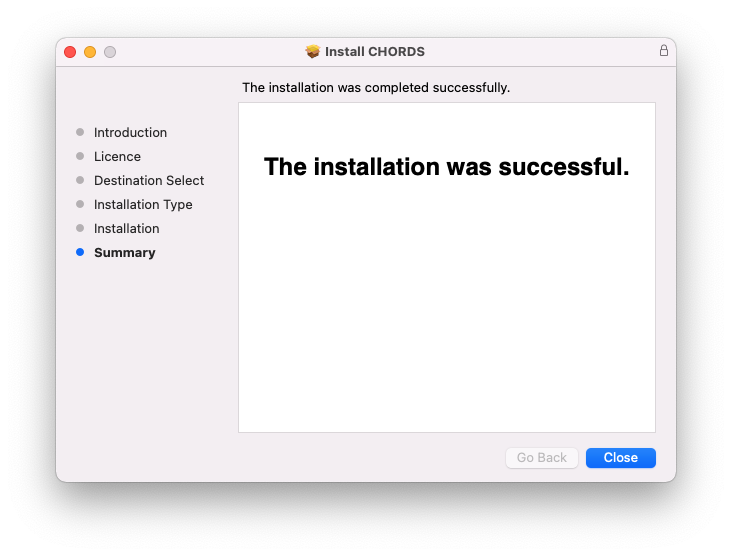
7. Open CHORDS in your DAW.
8. Click the information icon in the bottom left-hand corner > Enter the serial number you were given in your W.A Production account > Click 'Authorize'.
Your software is now ready to use in your DAW!
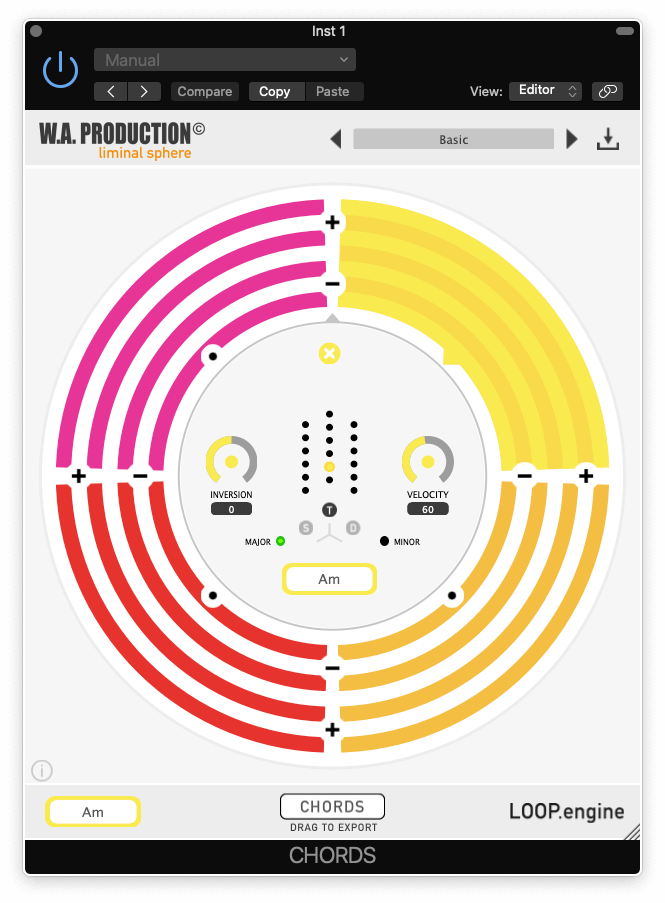
Windows Installation
1. Once the download is complete, extract and open the ZIP folder you just downloaded > Open the PC folder > Double-click the CHORDS PC installer file.
2. Click 'Next'.
3. Click 'Next'.
4. Select which plugin formats you would like to install > Click 'Next' > Click 'Install'.
5. Click 'Finish'.
6. Open CHORDS in your DAW.
7. Click the information icon in the bottom left-hand corner > Enter the serial number you were given in your W.A Production account > Click 'Authorize'.
Your software is now activated and ready to use in your DAW!