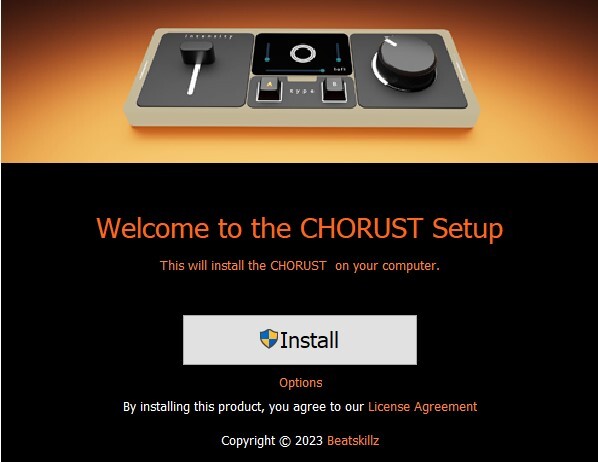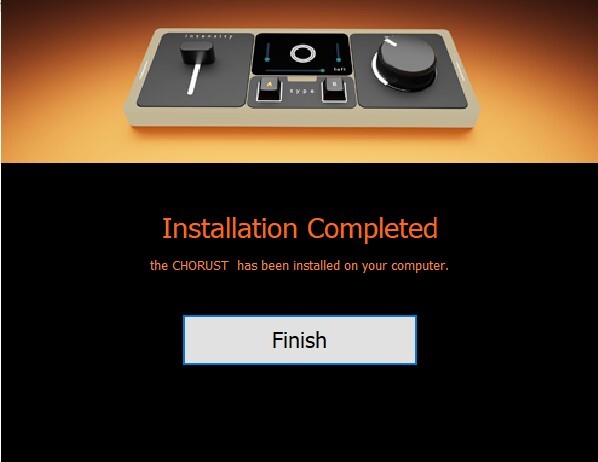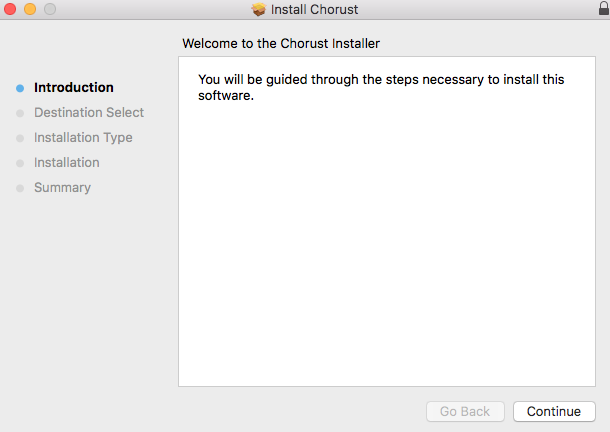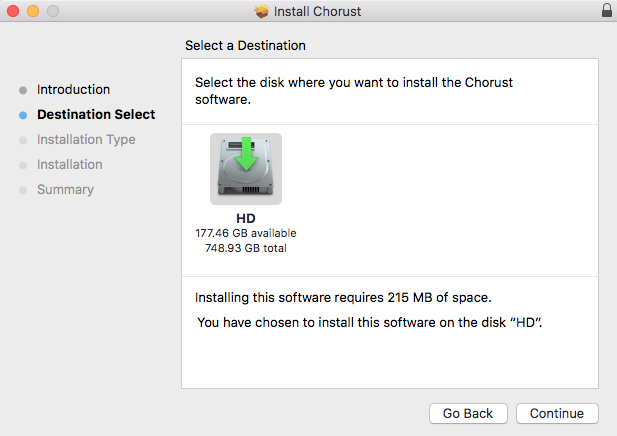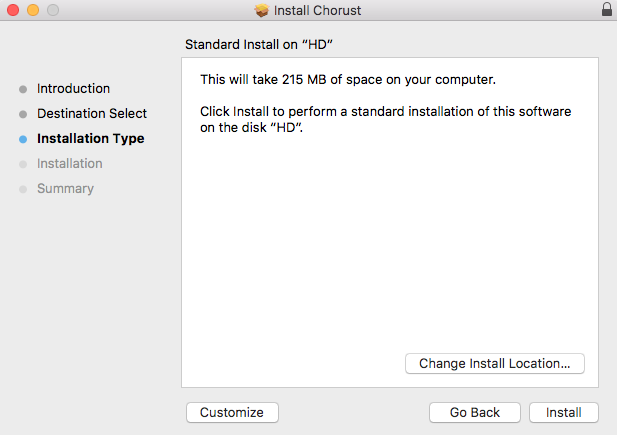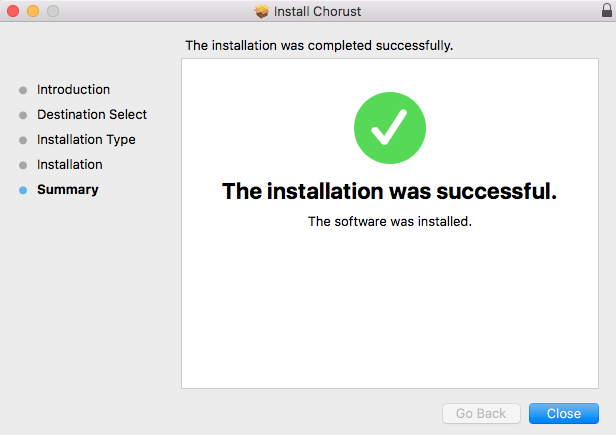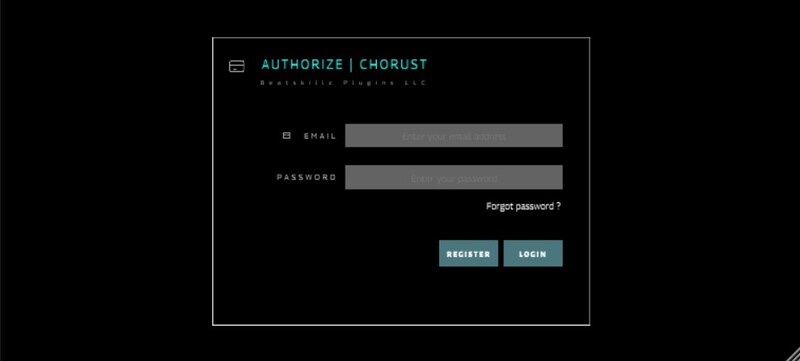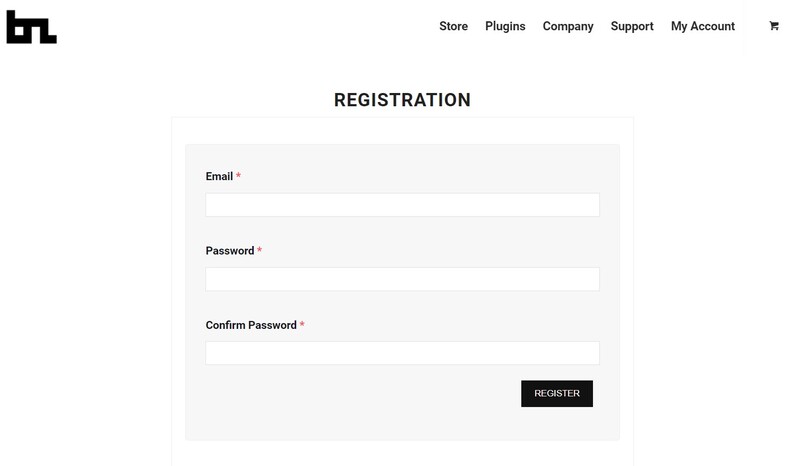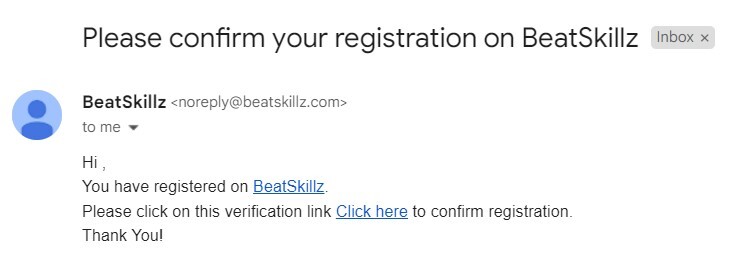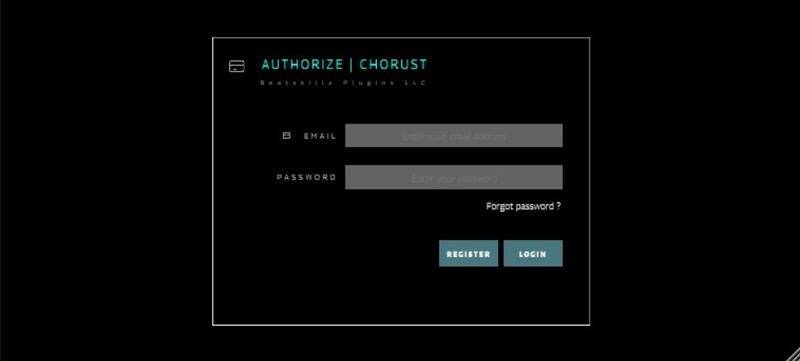Buy GR-X, get a free gift with purchase:
90s Classic Dance Drum Machine
GR-X is your ultimate 90s dance music drum machine, packed with authentic kits, sounds, and patterns inspired by iconic acts like Technotronic, Snap!, Afrika Bambaataa, 2 Unlimited, C+C Music Factory, and more. All sounds were meticulously re-sampled through classic hardware samplers, vintage preamps, analog compressors, and EQs to deliver that unmistakable, gritty, and punchy sound of the golden era of club and radio hits.
45 Drum Kits | 30 Patterns
Great and Inspiring Drum Kits to get you started. Create your own patterns and drag and drop in your own sounds too! Then Export your MIDI Pattern to your DAW or just program the entire sequence from your DAW itself. The built-in 32 Step Sequencer also allows you to program other parameters such as Velocity, Pan, Note Length, Pitch & Reverb Sends per pad.
Global FX + Reverb
Easy To Use
- Controls Helper: Hover the mouse over any control and after a few seconds you will see a popup displaying its function and another which displays the value.
- Draw Values: In the sequencer page you can easily draw the values of any paramater in its lane with a continuous flow of the mouse drag. Double click a vlaue to return it to its default state
Other Features
- Multi Out
Use the MultiOut Button to make each Pad (sound) have its own channel in your DAW. Make sure to open the plugin as a multiout instrument in your DAW. Now you can mix and effect each sound individually with your own plugins and effects. When the Multi Button is “off” you get a mixed stereo output from the plugin.
- Sequence Drag & Drop
Drag your pattern using the MIDI DROP Button to your DAW track (where the plugin is loaded). Now you can switch “off” the sequencer from the plugin and play it back via your DAW directly. You can also drag the file to your desktop or any other folder if you wish.
- MIDI Assign
You can easily assign any parameter to any MIDI CC (controller knob / fader). Just right click any control and move the MIDI controller and it will be assigned automatically. Even each pad can be reassigned to any MIDI key (note) of your choice from the parameters panel. Just “click” on the current key showing in the panel box, and then press the desired KEY or PAD on your MIDI Controller and it will be assigned.
- Pad Parameters
Use the Pad selector on top of each Pad to select it and then edit it from the Panel. Each Sound (PAD) can be extensively shaped here. You can trim the waveform on screen and even “reverse” it. Choose the sound for each pad by clicking on the name or simply drag a sound from your folders to the pad and save your Kit / Pattern. The panel also offers LP, HP Filters, Solo and Mute buttons, Pitch Shift, Volume, Pan, Release and Reverb send for each Pad.
- Library Relocate
The Settings icon lets you locate where you placed your library and connect it to the plugin. By default, when you use our installer, the library will be placed in your Beatskillz Preset Folder and connect automatically. If you wish to place it elsewhere, maybe on another drive, this feature lets you do that.
- Kit Reset
The Reset icon lets you clear all samples from the Pads and reset all parameters from the panel.. It also clears & resets the current pattern on the sequencer page.
System Requirements
Windows
- Windows 10 or later
- VST3 / AAX (64-bit host)
- Intel i5 or later / AMD Athlon 64 or equivalent
- 2 GB RAM
- 300 MB hard disk space
Mac OS
- macOS Mojave or later
- AU / VST3 / AAX (64-bit host)
- Apple M1 / M2 / M3 / M4 or later, or Intel i5 or later
- 2 GB RAM
- 300 MB hard disk space
* License Authorization needs an internet connection.
Installation
Windows
1. Download the installation package from within your Plugin Boutique User Account and extract the contents. Launch the .exe file.
2. Click 'Install'.
3. Once installed, click 'Finish'.
Mac
1. Download the installation package from within your Plugin Boutique User Account and extract the contents. Launch the .pkg file.
2. Click 'Continue'.
3. Click 'Continue'.
4. Click 'Install'.
5. Once installation is complete, click 'Close'.
Activation
1. Open the plugin within your DAW, and click 'Register'. Alternatively, if you already have an account on Beatskillz or Tone Empire, enter your existing email ID and Password, and click 'Login'.
2. You will be taken to the BeatSkillz/Tone Empire registration page. Enter your details here in the provided boxes, and click 'Register'.
3. Having input your information, you will now receive a verification email to your email address. Navigate to this, and click the 'Click Here' link inside.
4. Head back to the plugin dialogue box within your DAW, and enter the details exactly as they were input to the BeatSkillz/Tone Empire registration page in step 2. Click 'Login'.
5. Enter the serial number from within your Plugin Boutique User Account, and click 'Activate'.
6. Your plugin is now activated and ready to use!