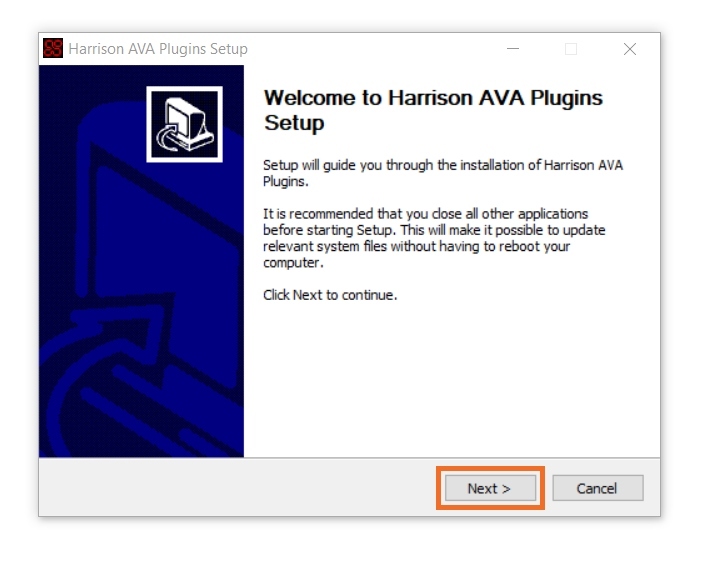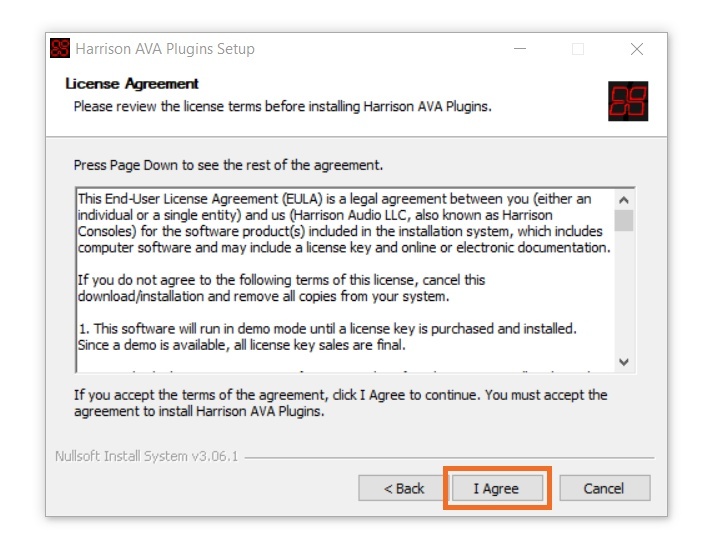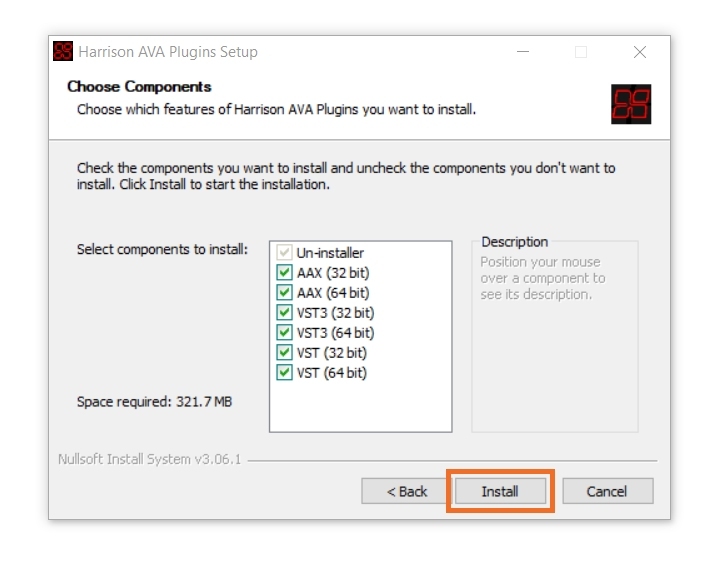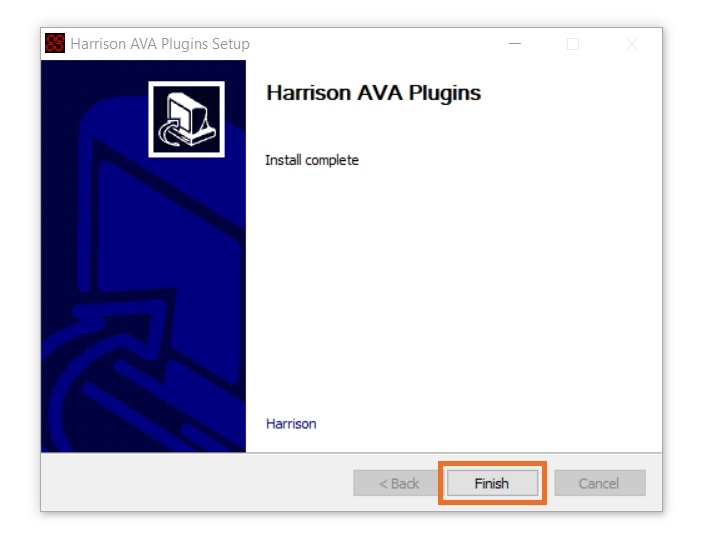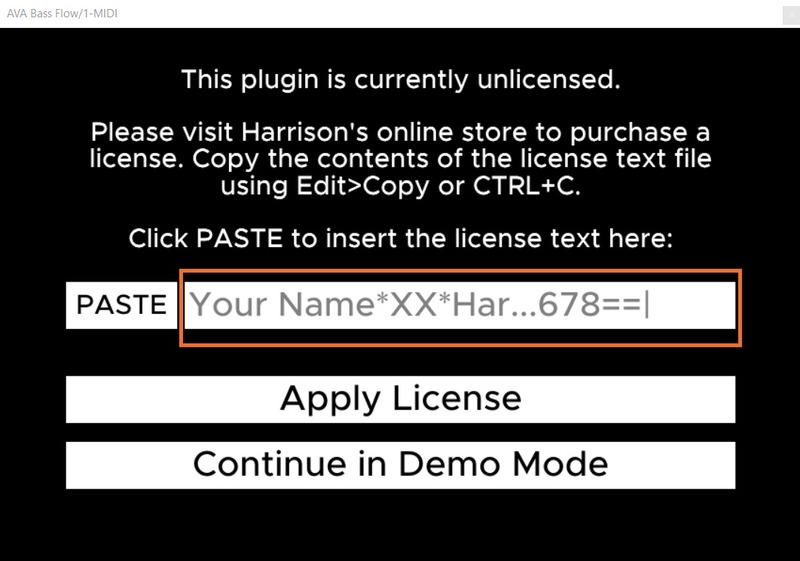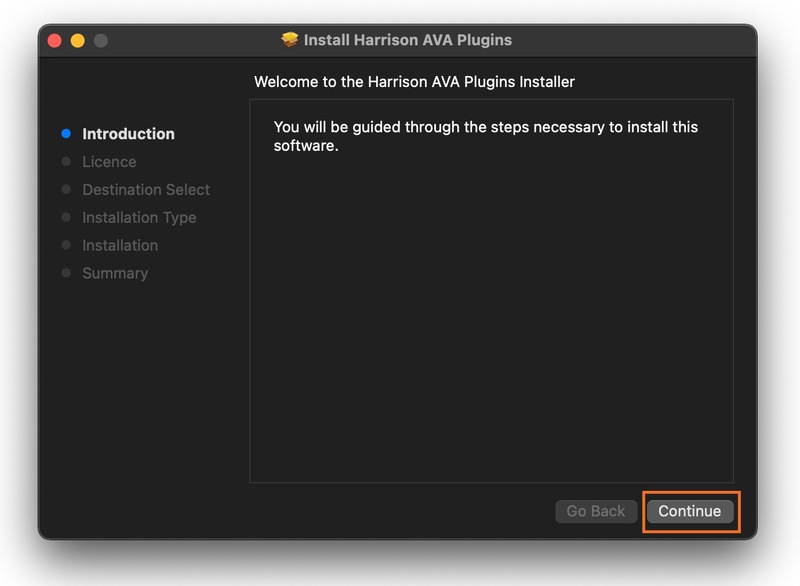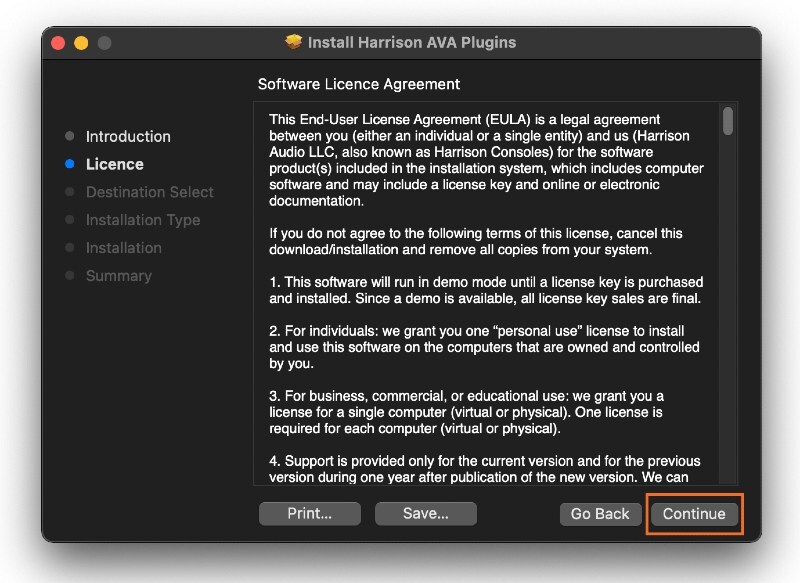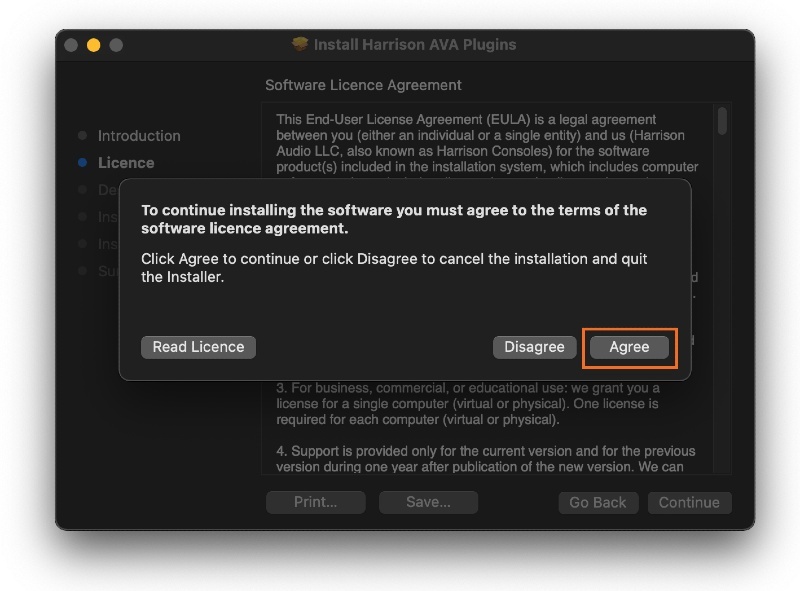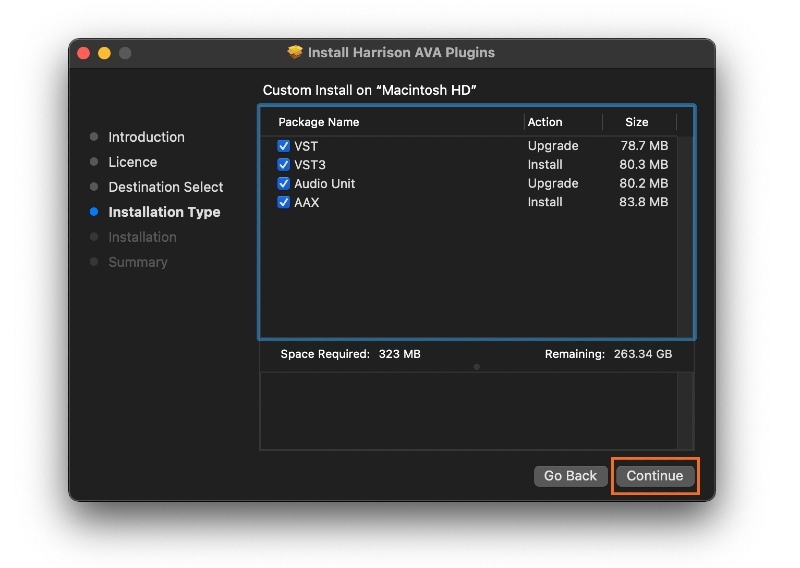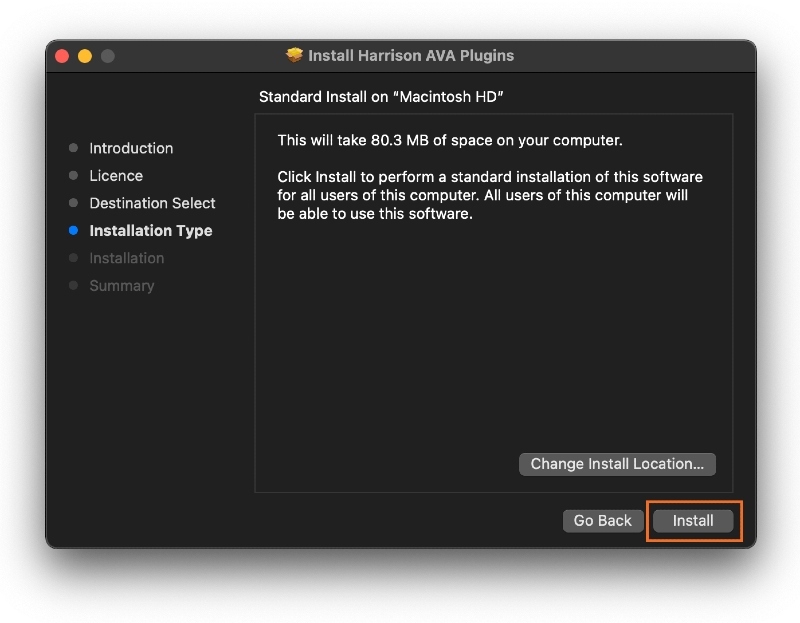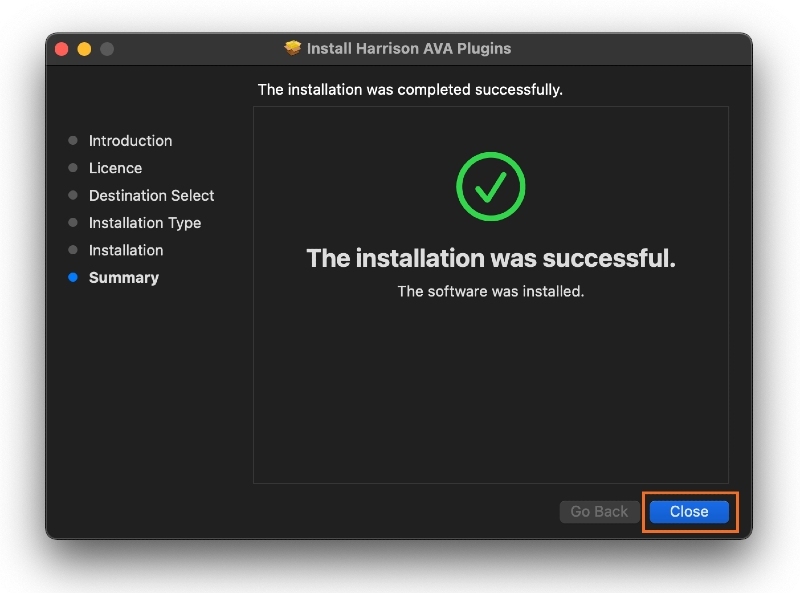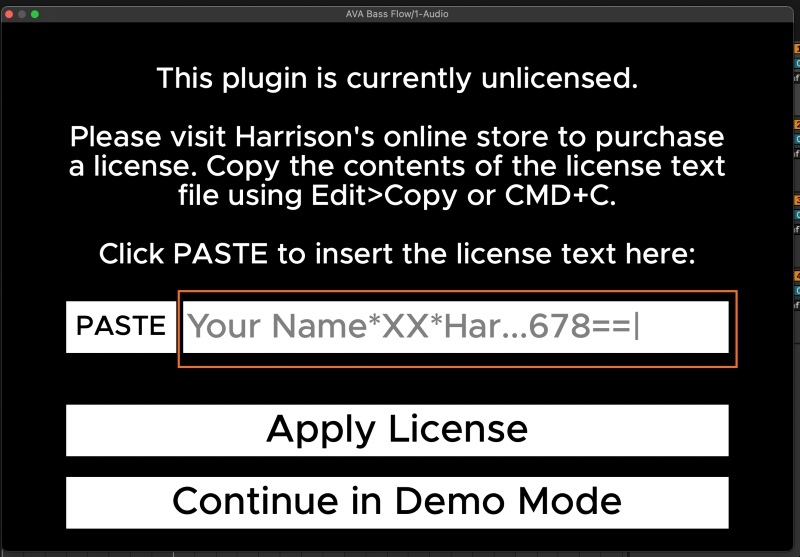Buy Mixbus 11, get a free gift with purchase:
Please note: This is the listing for Mixbus 11. Mixbus 11 Pro is also available.

The Analog Console Inspired DAW
For half a century, Harrison Audio has been instrumental in shaping the sound of some of the most iconic records in history. Harrison analog mixing consoles have been at the heart of legendary recording studios worldwide, contributing to timeless albums by artists such as Michael Jackson, Queen, ABBA, Led Zeppelin, Genesis, Steely Dan, and many more.
Introducing Mixbus 11
A Digital Audio Workstation that embodies a 50-year legacy by integrating Harrison Console's signature analog console-inspired sound and workflow into a powerful music production suite. Crafted by musicians, for musicians, Mixbus 11 is both intuitive and inspiring for anyone making music and seeking the sound of hit records.
Mixbus 11 is packed with studio-grade multitrack recording and editing tools, intuitive arrangement features, and high-quality virtual instruments. Leveraging Harrison's decades of expertise in analog console design, Mixbus 11 also includes their unique knob-per-function mixer, providing direct control over Harrison's signature signal processing on every track. Additionally, the “Mixbus” feature allows for easy grouping and processing of your tracks, enabling you to mix in-context and achieve a cohesive sound, just as you would on a traditional analog recording console.
A streamlined, inspiring workflow
As musicians and producers, Harrison Consoles understand the need to have no barriers in the way of creativity. Mixbus not only features their signature console-inspired sound and knob-per-function workflow, but also dedicated Cue, Record, Edit, and Mix pages that both streamline and structure every stage of the music-making process.
Focus on your Mix
The newly introduced Focus Channel strip grants you easy access to the signature Harrison processing tools, including the legendary 32C EQ, Compressor, Gate, and Mixbus Sends on every track. This feature is designed to make your mixing workflow easier to comprehend, regardless of your level of experience or screen size.
The legendary Harrison sound
At Harrison, their roots are in analog circuit design, and they believe that the analog sound is the secret sauce to producing great records that stand the test of time.That’s why Mixbus 11 is equipped with the iconic 4-band Harrison 32C Console EQ, complete with HP/LF filters, alongside fantastic-sounding compressors and limiters.
Mixbus 11 also faithfully reproduces Harrison's tape saturation, bus compression, and tone control features across every bus, ensuring that productions retain the warmth, depth, and richness of Harrison's sound.
Everything you need, when you need it
Designed to be ultra-intuitive, the Transport Toolbar features only the tools you need to make music without distractions. The new Locator Bar makes it even easier to navigate between markers, song structures, or individual compositions, ensuring you always stay on top of your session.
Master MIDI
Become a master of MIDI with the dedicated MIDI “Piano Roll” window. Sequence drum grooves, quantize MIDI performances, and add emotion to virtual instruments with our intuitive MIDI editor.
Advanced Audio Tools
Take advantage of advanced audio features, including Harrison Consoles' dedicated Record Window that displays input level meters directly from your audio interface, giving you complete visibility of your input sources, even before creating any tracks. Mixbus 11 also features advanced smart-audio-editing capabilities and per-region FX processing for applying plug-in effects directly to any audio.
Features
- Fully-featured music production suite, inspired by Harrison's legendary analog console sound & workflow.
- Ultra-intuitive Transport Toolbar, featuring dedicated Cue, Record, Edit & Mix pages for a streamlined production workflow.
- Harrison Creator Pack, included with Mixbus 11 - Get hands-on with a powerful and inspiring collection of premium virtual instruments, plug-ins, loops, and samples from top-tier partners like Loopcloud, AAS, Native Instruments, IK Multimedia, Slate Digital, and more.
- Dedicated Focus Channel strip, designed to make mix adjustments quick and easy on any screen size.
- Studio-grade multitrack recording and smart editing tools, intuitive arrangement features, and high-quality virtual instruments.
- Advanced audio features, including a dedicated record window for monitoring input levels before creating tracks, and per-region FX processing.
- Dedicated MIDI "Piano Roll" editor window.
- Advanced audio tools such as Polarity Optimization, Mixer Scenes, VCA Faders, Loudness Analysis, and more.
- An all-new ultra-intuitive transport toolbar, redesigned to give you quick access to the tools you need to create great-sounding music with ease.
- New ‘Focus Channel’ that displays the selected channel strip modules in a horizontal layout, for top-level viewing of your signal processing on any screen size.
- New dedicated “Piano Roll” MIDI editor. Simply double-click on any MIDI region to access the new window.
- The new Properties Panel follows your selections, providing much faster access to new features like Region FX.
- Multitouch is now supported on Windows & Linux systems.
System Requirements
macOS
- Intel: macOS 12 Monterey or newer, including Sequoia
- Apple Silicon (M1/M2/M3/M4), a 'native' ARM build is provided. Requires MacOS 12 (Monterey) or newer, including Sequoia.
- Any CoreAudio-compliant audio device is supported. Multiple devices can be combined into one virtual device using MacOS "Aggregate" devices (Applications->Utilities->Audio MIDI Setup)
- Supported plugin formats on Mac: AudioUnit, VST, VST3, and LV2.
Windows
- 64 Bit Windows 7 or newer
- ASIO audio devices are preferred for high performance. But Mixbus can also use built-in soundcards (choose the MME driver).
- Supported plugin formats on Windows: VST, VST3, and LV2.
Linux
- 64 Bit system with kernel version 2.6 or higher. A realtime-audio focused distribution such as AVLinux, UbuntuStudio, or CCRMA is recommended.
- ALSA or JACK-supported audio device.
- Supported plugins on linux: VST, VST3, and LV2.
Windows
Installation
(Note: AVA Bass Flow has been used as an example)
1. Download and unpack the zip file from within your Plugin Boutique account.
2. Run the .exe file > click 'Next'.
3. Read through the Licence Agreement > Select 'I Agree'.
4. Select the plugin formats you would like to install > click 'Install'.
Please Note: The VST3 format will install to the 'Common Files' folder by default.
5. Click 'Finish'.
Authorisation
1. Open AVA Bass Flow in your DAW > Click 'UNLICENSED'.
2. Copy your serial number from your Plugin Boutique account > Paste your serial > click 'Apply License'.
Your Software is now Authorised!
Mac
Installation
1. Download the .pkg file from within your Plugin Boutique account.
2. Run the .pkg file > click 'Continue'
3. Read through the Licence Agreement > Select 'Continue'
4. Click 'Agree'.
5. Select the plugin formats you would like to install > click 'Continue'.
6. Choose your preferred Install Location > click 'Install'.
7. Click 'Close'.
Authorisation
1. Open AVA Bass Flow in your DAW > Click 'UNLICENSED'.
2. Copy your serial number from your Plugin Boutique account > Paste your serial > click 'Apply License'.