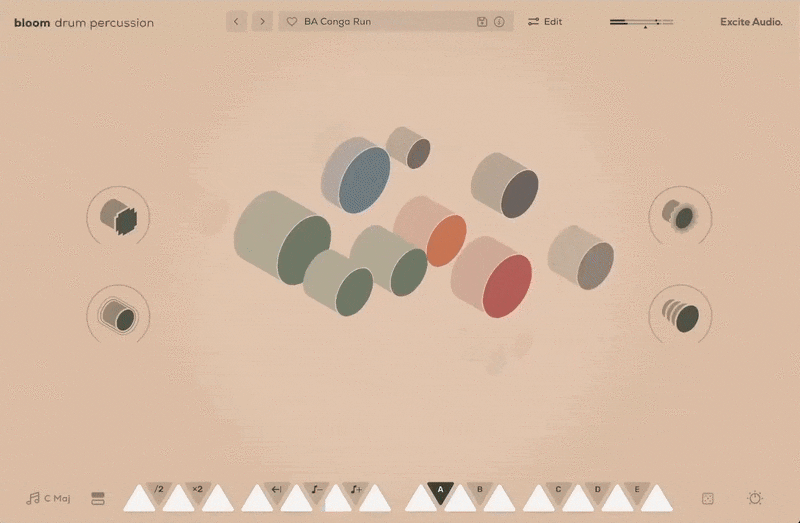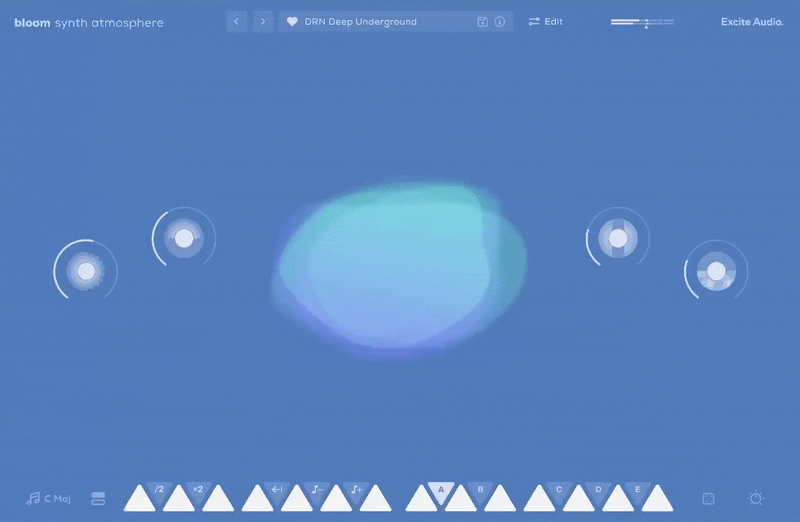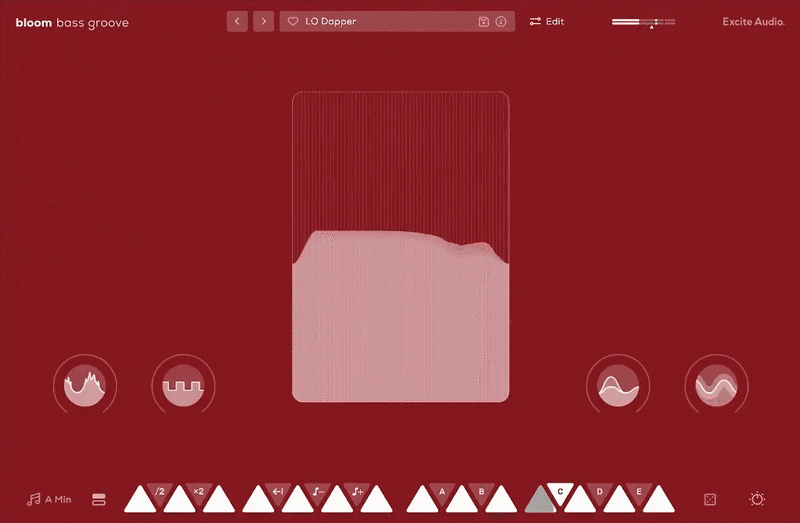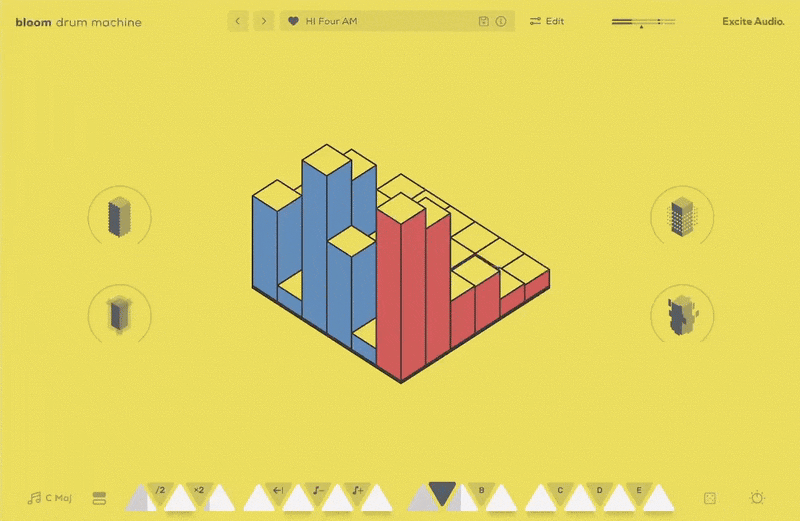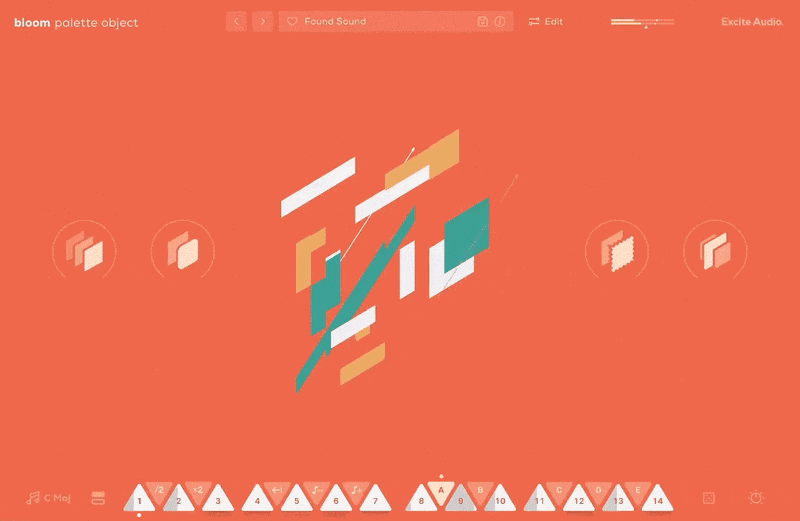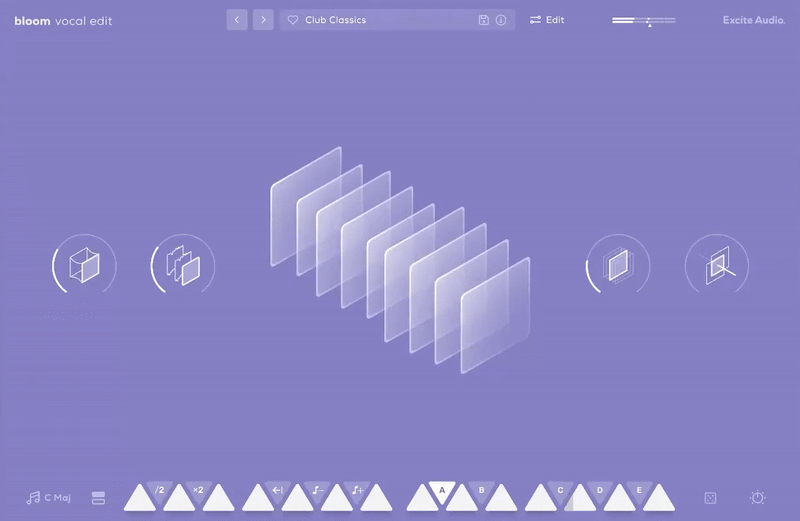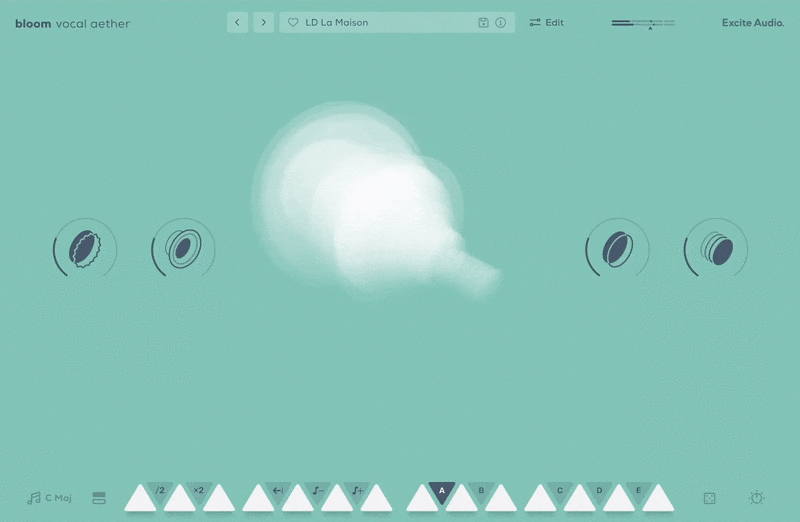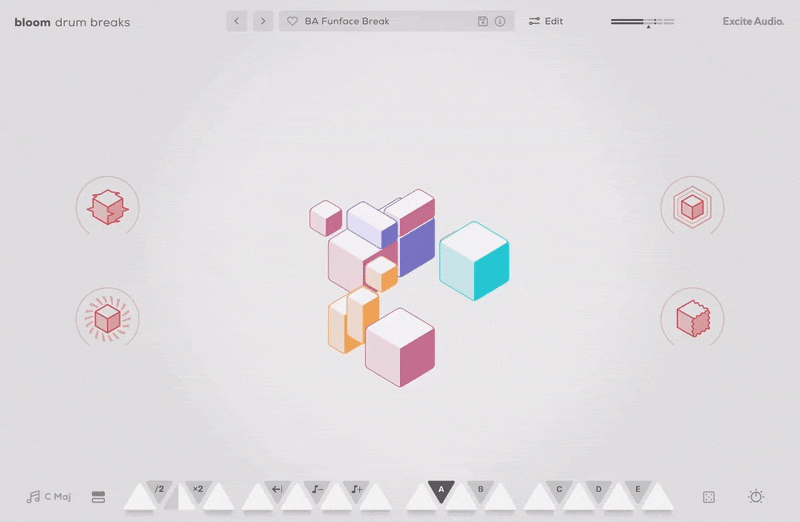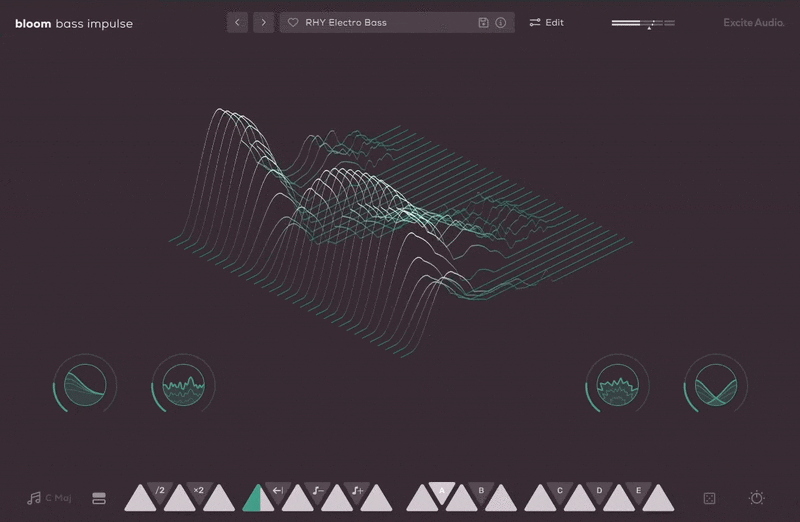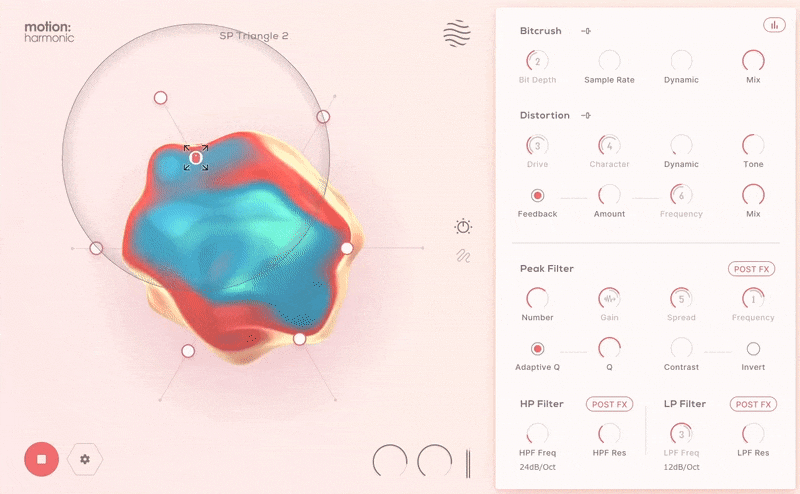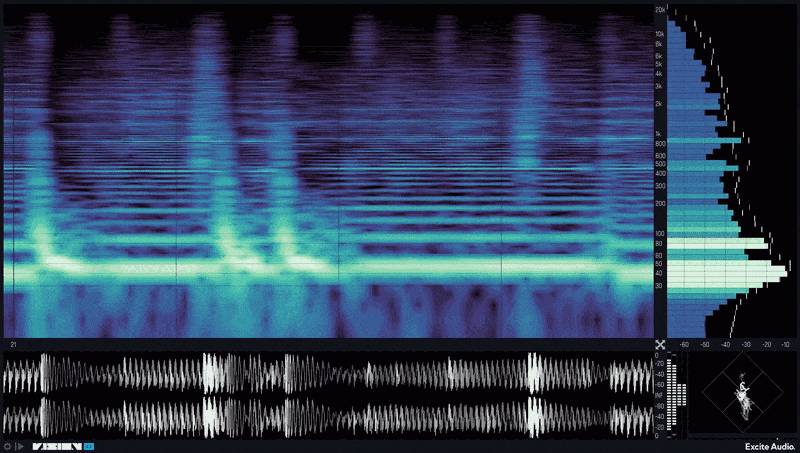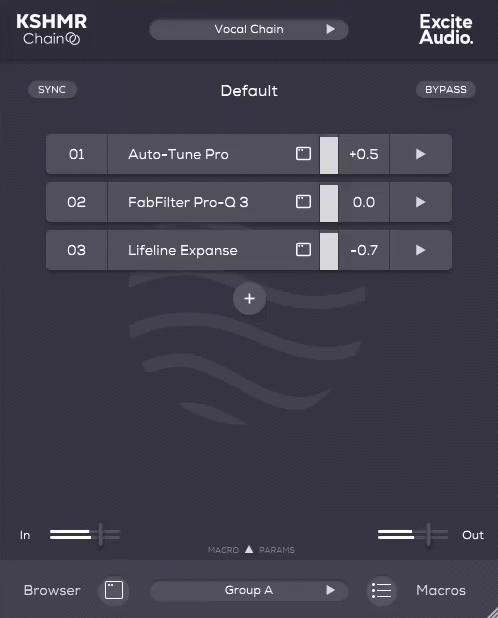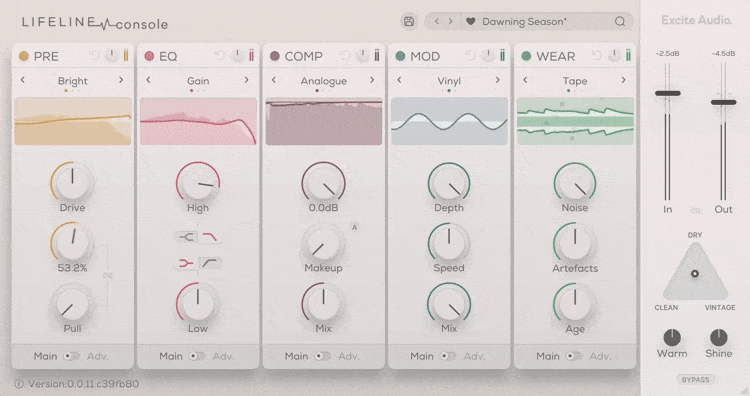Save $1,109.00 compared to buying products individually
Buy Excite Audio Bundle, get a free gift with purchase:

The complete Excite Audio collection
Access all Excite Audio plugins and save a massive 77% off compared to individual prices.
Pay as low as €15 / $15 per plugin when you buy the bundle.

Streamline your workflow and add something truly remarkable to your productions with the complete set of incredible effects plugins and instruments from Excite Audio.
The newest addition in the Excite Audio catalogue, the Evolve series is a collection of sample-based synthesizers, each built around the sonic character of a different material. From the playful unpredictability of elastic and the soft and luxurious character of velvet, to the bright and aggressive resonance of metal, the Evolve instruments will expand your sound palette and draw new creative directions for your music.
The Bloom Series offers eleven instantly inspiring and playable instruments, each engineered and curated to provide a stunning sonic experience out of the box. Each instrument is built from loops, one-shots and phrases, and these phrases can be triggered, transformed and rearranged to add unique elements to your music — all in key and in time with your project.
The Motion series opens up new frontiers in distortion, reverb and granular effects, placing you at the centre of a dynamic and responsive sound-shaping experience. Designed for producers seeking to push the boundaries of sound design, the Motion plugins offer essential tools for shaping, modulating, and transforming audio.
VISION 4X is a powerful visual analysis plugin with maximum precision that provides a deeper understanding of your sound than ever before, and KSHMR Chain is an innovative utility that instantly copies your plugin chain from one track to countless others, allowing you to spend your time and effort where it matters most while producing.
Rounding out the complete Excite Audio collection are the Lifeline multi-effect plugins — Lifeline Console brings recordings to life with the warmth and charm of analogue audio processing, while Lifeline Expanse breathes life into any sound by adding character, space and width.
The Excite Audio Bundle is exclusive to our store and available for a limited only.

Evolve Elastic
Futuristic Synthesis
Evolve Elastic is a bold sample-based synthesizer that morphs sound into unexpected forms, inspired by the playful, artificial and unpredictable character of elastic.
Evolve Elastic combines over 250 sound sources ranging from squelching acid basslines and elastic plucks to bouncing rhythms, futuristic textures, and glossy pads. Shaped with extreme and evolving modulation, Elastic is designed to twist, stretch, and mutate sound into something entirely new.
Build your sound from four layers, blend between them with the XY pad, and then shape the output using four elastic-inspired macro effects: Melt, Bounce, Stretch and Gloss. Evolve Elastic offers dual filters, endless modulation potential and 16 effects modules to power its 250 presets crafted by Excite Audio’s team of professional sound designers.
Inspired by experimental electronic artists like Flume, SOPHIE and Aphex Twin - Evolve Elastic delivers cutting-edge presets that spark creativity, making you ask: “How did they make that sound?”

What can Evolve Elastic Do?
- Blend four layers of samples or synths using the powerful quad-engine.
- Morph sounds in real time with the expressive XY Pad.
- Get instant creative sparks with one-click randomisation.
- Import your own samples and build entirely custom patches.
- Modulate anything with drag-and-drop envelopes, LFOs, and XY controls.
- Shape and polish your sound with elastic-inspired macro effects.
- Tweak your tone with dual filters and a rearrangeable 3-slot FX chain.
- Explore 250 genre-spanning presets or create from scratch.
Features
- 4 Sound Sources (A, B, C, D)
- Sample and Synth OSC engines
- XY Pad with Sounds and FX modes
- 250 Sound Sources - Chords, FX, Impacts, Instruments, Multisample, Synth, Textures
- User Sample Import
- Randomise Sounds, Parameters and Effects
- 4 Macros: Melt, Bounce, Stretch, Gloss
Learn more about Evolve Elastic.
Evolve Velvet
The Sound of Nostalgia
Combining vintage keyboards, intimate acoustic instruments and warm lo-fi textures Evolve Velvet is a unique sample-based synthesizer inspired by the smooth and luxurious character of Velvet.
Evolve Velvet combines over 250 sound sources ranging from felt pianos and classic electric keyboards to timeless strings and sought after classic synths from the 70’s and 80’s. The result is a smooth, expressive sound palette that ranges from acoustic and intimate through to lush, rich electric tones that provide a vintage quality into your music.
Blend your sound from four layers, morph between them with the XY pad, and then shape the output using four velvet inspired macro effects: Soften, Warmth, Sway and Haze. Evolve Velvet offers dual filters, endless modulation potential and 16 effects modules to power its 250 presets crafted by Excite Audio’s team of professional sound designers.
Whether you’re sketching soulful jazz chords, building lo-fi house grooves, painting psychedelic pop textures, Evolve Velvet makes cozy, timeless tones that are instantly playable and inspiring.

What can Evolve Velvet Do?
- Blend four layers of samples or synths using the powerful quad-engine.
- Morph sounds in real time with the expressive XY Pad.
- Get instant creative sparks with one-click randomisation.
- Import your own samples and build entirely custom patches.
- Modulate anything with drag-and-drop envelopes, LFOs, and XY controls.
- Shape and polish your sound with velvet-inspired macro effects.
- Tweak your tone with dual filters and a rearrangeable 3-slot FX chain.
- Explore 250 genre-spanning presets or create from scratch.
Learn more about Evolve Velvet.

Evolve Alloy
The Sound of Metal
Combining a core of metallic sound sources and synthesis, Evolve Alloy is a unique sample-based synthesizer that is designed to capture the sonic essence of metal.
Evolve Alloy combines over 250 sound sources ranging from bright glockenspiels and bells to industrial foley recordings and modern metallic-sounding synths. The result is a sharp, expressive sound palette that ranges from tough and impactful to shimmering and ethereal.
Forge your sound from four layers, blend between them with the XY pad and shape the output using four metal inspired macro effects: Sharpen, Rust, Vibrate and Spring. Evolve Alloy offers dual filters, endless modulation potential and 16 effects modules to fuel its 250 presets and sound design capabilities.
Whether it’s the crystal-clear bell-like tones of ambient and minimalism, the resonant metallic scrapes of industrial techno or the energetic plucks of modern hyperpop, Evolve Alloy has been designed to make the deep sonics of these complex sounds accessible and intuitive.

What can Evolve Alloy Do?
- Blend four layers of samples or synths using the powerful quad-engine.
- Morph sounds in real time with the expressive XY Pad.
- Get instant creative sparks with one-click randomisation.
- Import your own samples and build entirely custom patches.
- Modulate anything with drag-and-drop envelopes, LFOs, and XY controls.
- Shape and polish your sound with metal-inspired macro effects.
- Tweak your tone with dual filters and a rearrangeable 3-slot FX chain.
- Explore 250 genre-spanning presets or create from scratch.
Learn more about Evolve Alloy.

Bloom Mura Masa
Curve Your Sound
Step inside the underground of modern club culture with Bloom Mura Masa, a raw, inventive instrument made in collaboration with the boundary-pushing producer Mura Masa. Built from the same sonic DNA as his 2024 album ‘Curve 1’, this instrument captures the immediacy of a surging dance floor and the emotional resonance that lasts long after the night ends.
You’ll find gritty bass hits, warped percussion, intimate textures, playful synth stabs, and rhythmically unpredictable loops - all hand-picked from Mura Masa’s personal session archives, containing both released and exclusive never-before-heard material. Each selection carries his unmistakable signature of UK garage swing, rave-era euphoria, and hardcore energy, honed into a tool that’s both club-ready and emotionally deep.

“Excite Audio and I have done a lot of the work for you. It's packed full of presets that I've made myself — sequences, drum loops, melodies, chords, basslines — everything you would need to make a fully fledged song.” - Mura Masa

What Can Bloom Mura Masa Do
- Provide hard-hitting, club-ready drum kits, basses, synths and instruments for your music.
- Combines one-shots and loops into phrases that are perfectly in-sync with your project.
- Shape your sound with three versatile effects and four powerful macros designed by Mura Masa (Terminal, Peek, Angle & Sides).
- Get instant inspiration with 250 presets, expertly designed by Mura Masa and Excite Audio’s team of professional sound designers.
- (New!) Allow you to import your own samples and personalise the instrument.
Features
- 14 Sample Keys
- 5 Factory Modifiers: Half-time, Double-Time, Reverse, Octave Down, Octave Up
- 5 Custom Modifiers (A, B, C, D, E) for Triggering Sequences
- 8 Sample Banks / 112 Percussion Samples
- Samples Synced to Host BPM
- Key Selection
- Sample Randomise
- 4 Macros: Terminal, Peek, Angle, Sides
- 5 Main FX Parameters: Speaker, Reverb, Mod, Lo-Cut, Hi-Cut
- Global Bypass
- 250 Presets (Including over 100 presets made by Mura Masa himself marked 'MM')
- All samples that come with Bloom Mura Masa are royalty-free
- Import up to 112 of your own samples (these can be swapped at any time)
Learn more about Bloom Mura Masa.

Bloom KSHMR
Indian Musical Heritage with Modern Production
Step into a world where tradition meets innovation with Bloom KSHMR. Crafted in collaboration with globally-acclaimed producer and sound designer KSHMR, this expressive instrument seamlessly blends Indian and South Asian musical heritage with modern production - no matter your genre.
Explore over 250 presets that feature a rich tapestry of drum circles, tablas, sitars, bansuri flutes, and expressive vocal performances. Each sound is royalty-free and infused with KSHMR’s unmistakable flair, channeling the sound of India, South Asia, and Bollywood-inspired orchestration, brought to life by Bloom’s sequencer engine and powerful effects.

“Bloom KSHMR has Indian sounds and Indian culture to offer you. But as you play with the Bloom interface, the effects that are there, the sequencer that is there, you'll realise that it can create almost anything.” - KSHMR

What Can Bloom KSHMR Do?
- Provide rich Indian, South Asian, and Bollywood-inspired instruments for your music.
- Combines one-shots and loops into phrases that are perfectly in-sync with your project.
- Shape your sound with three versatile effects and four powerful macros designed by KSHMR (Lo-Fi, Tube, Width & Space).
- Get instant inspiration with 250 presets, expertly designed by KSHMR and Excite Audio’s team of professional sound designers.
- (New!) Personalise the instrument completely by importing your own samples.
Learn more about Bloom KSHMR.

Bloom Vocal Choir
Bloom Vocal Choir presents you with a platform to piece together your own choir and dive deep into vocal harmony. Choral music has spanned centuries. From early classical composers like Vivaldi and Bach through to modern musicians like Nils Frahm, Jon Hopkins and Hans Zimmer, vocal choirs have weaved their way throughout music as emotive harmonies and melodies.
Excite Audio sampled a wide range of different vocal registers from deep baritones through to the highest soaring sopranos. The in-built sequencer allows you to stack multiple vocalists to create interweaving harmonies no matter your music theory knowledge, giving you all the beauty of the human voice in one dynamic instrument.

What Can Bloom Vocal Choir Do?
- Sequence lush choral performances, harmonised phrases and cinematic textures.
- Keep samples in key and in time with your project without breaking your creative flow.
- Get your ideas rolling with 250 presets crafted by professional sound designers.
- 8 banks of phrases cover every vocal register and add value to any scoring toolkit.
- Dial in your perfect sound by using three distinct effects and four unique macros.
- Personalise the instrument completely by importing your own samples.
Learn more about Bloom Vocal Choir.

Bloom Drum Percussion
Ignite your rhythm with Bloom Drum Percussion – a vibrant collection of percussion and organic grooves featuring hand-played Latin & African instruments. From the groove of Brazilian samba to the deep resonance of West African rhythm, every sound tells a story of movement and expression.
Excite Audio captured a diverse range of percussion, spanning the full frequency spectrum - from the deep resonance of djembes and surdos to the crisp attack of bongos and rolling repiniques. Expressive timbales, tantans, and talking drums add melodic depth, while shimmering shakers, agogos, and tambourines enhance brightness and texture.
Packed with 250 expertly designed presets showcasing Excite Audio’s intuitive sequencer & curated macros, Bloom Drum Percussion delivers a vibrant rhythm instantly.
What Can Bloom Drum Percussion Do?
- Provide vibrant African and Latin percussion and grooves for your music.
- Explore 8 banks of dynamic loops, one-shots, and rhythm patterns—perfectly in sync with your project.
- Shape your sound with three versatile effects and four powerful macros (Lo-Fi, Drive, Slap Delay & Multi Delay).
- Get instant inspiration with 250 expertly designed presets spanning traditional and modern percussion styles.
- (New!) Allow you to import your own samples and personalise the instrument.
Learn more about Bloom Drum Percussion.

Bloom Synth Atmosphere
Explore a world of submerged drones, ethereal textures, and ambient bliss with Bloom Synth Atmosphere - the first synth in the Bloom series. Synth Atmosphere combines phrases consisting of distant pads, dreamy arpeggios, liminal textures, and lush atmospheres for rich, immersive soundscapes.
Ambience provides music with layers of depth whether that is through washed out melodies, chords, or subtle textures that add real-life context. It can create a new perspective on ideas, and can spark new directions for tracks entirely. Bloom Synth Atmosphere aims to blend these ideas together in one instrument taking inspiration from artists such as Aphex Twin, Boards of Canada, Brian Eno and Øneheart.
With over 250 professionally created presets alongside the ability to import your own sounds, immerse yourself in a world of ambience.
What Can Bloom Synth Atmosphere Do?
- Sequence deep synth ambiences, sound beds, arpeggios, textures and leads.
- Explore 8 banks of phrases and one-shots in key and in time with your projects.
- Manipulate sounds using three distinct effects and four unique macros (Lo-Fi, Modulation, Width, & Submerge).
- Introduce ambience into your tracks immediately with 250 presets crafted by professional sound designers.
- (New!) Allow you to import your own samples and personalise the instrument.
Learn more about Bloom Synth Atmosphere.

Bloom Bass Groove
Meticulously sampled from real electric bass performances by professionals, Bloom Bass Groove unites the rich tones of slap bass, fingerstyle bass, and picked basses alongside an array of articulations and performance one-shots. Run these tones through custom-built amp simulations, filters, and dynamic shaping and you have the perfect bass sound to root your track to.
Bloom Bass Groove captures the soul of the bass guitar, whether it's the slap of Chic-fuelled funk, the catchy basslines of Dua Lipa, or the smooth sounds of golden-age hip-hop.
Want to audition multiple bassists to find the perfect part? Utilising Bloom’s intuitive Phrase Player, Bloom Bass Groove allows you to switch between different riffs, playing styles, and articulations, mirroring the dynamics and intricacies of a real-life bass performance.
What Can Bloom Bass Groove Do?
- Deliver Slap, Picked, Fingerstyle, muted bass guitar loops, and one-shot articulations.
- Audition different playing styles in key and in time with your track
- Sequence complex basslines effortlessly with the Phrase Player.
- Manipulate sounds extensively using three distinct effects and four unique macros for ultimate sound shaping.
- Infuse instant groove into your tracks with 250 presets crafted by professional sound designers.
- (New!) Allow you to import your own samples and personalise the instrument.
Learn more about Bloom Bass Groove.

Bloom Drum Machine
Bloom Drum Machine takes you down a path of vintage drum discovery, sampling some of the most iconic hardware units around and fusing them together in an all-in-one modern drum instrument that puts chart-topping rhythms straight into your hands.
Staring at a blank canvas? Or need a partner for the perfect bassline? Bloom Drum Machine provides you with instantaneous grooves to keep you in your flow, or get the ideas flowing.
Bloom Drum Machine contains a comprehensive collection of one-shot samples and loops to elevate your tracks with the distinctive character of punchy analog drums through to experimental textures and off-kiltered loops.
Bloom’s powerful Sequencer enables you to craft patterns effortlessly and dial in modulating effects in sync with your track. Whether you're producing electronic, hip-hop, pop, or experimental genres, Bloom Drum Machine provides rhythm for your ideas.
What Can Bloom Drum Machine Do?
- Add classic and modern samples from iconic drum machines into your tracks.
- Sequence complex patterns effortlessly with the new Sequencer.
- Customise your rhythms using modulating effects and step characteristics for unique expression.
- Manipulate sounds extensively using three distinct effects and four unique macros for ultimate sound shaping.
- Infuse instant groove into your tracks with 250 presets crafted by professional sound designers.
- (New!) Allow you to import your own samples and personalise the instrument.
Learn more about Bloom Drum Machine.

Bloom Palette Object
Often in digital music, a lack of ‘real’ sounds can lead to lifeless and cold sounding tracks. This versatile instrument is built to bring real-life sounds and textures into your productions inspired by the music of Four Tet, Burial, Fred Again, and more.
Object is the first instalment in a new category of Bloom instruments called Palettes designed to combine sounds from multiple sources delivering everything from unique songstarters to detailed ear candy for your music.
The all-new Sequencer enables you to arrange complex patterns, interlocking rhythms, chord progressions, and even sequence complete beats. Unlike traditional sequencers, Bloom has been designed to not only trigger one-shots, but also sequence loops.
Paired with powerful pitch and effect modulation, Bloom Palette Object is the key to giving your music reality.
What Can Bloom Palette Object Do?
- Integrate a wide array of organic sounds into your music.
- Provide inspiration with instant song-starters.
- Sequence complex patterns and rhythms with the new drum sequencer.
- Craft compelling soundscapes and textures inspired by household objects and rare instruments.
- Utilise the three distinct effects and four unique macros for extensive sound manipulation.
- (New!) Allow you to import your own samples and personalise the instrument.
Learn more about Bloom Palette Object.

Bloom Vocal Edit
Bloom Vocal Edit fuses an extensive collection of energetic vocal chops, hooks, and one-shots into a versatile and dynamic instrument, meticulously crafted to inject your tracks with infectious vocal melodies and hooks. This powerful tool transforms the way you incorporate vocals into your productions, making it effortless to create unique, professional-sounding chops that demand attention.
While its predecessor, Bloom Vocal Aether, focused on smooth, atmospheric background vocals, Vocal Edit takes centre stage with bold, attention-grabbing vocal elements designed for modern electronic, hip-hop, and pop productions.
From the rhythmic staccato of EDM vocal chops to the smooth R&B harmonies, the gritty textures of distorted vocals, to the glitchy experimentation of avant-garde electronic, Bloom Vocal Edit is a goldmine for producers looking to elevate their tracks with cutting-edge vocal motifs.
What Can Bloom Vocal Edit Do?
- Instantly add striking vocals to bring your tracks alive.
- Produce ear-catching phrases and motifs with ease.
- Create energetic, chopped-up hooks that grab listeners.
- Seamlessly blend between vocal styles for genre-defying productions.
- Shape and sculpt unique vocal layers with expressive modulation.
-
(New!) Allow you to import your own samples and personalise the instrument.

No more searching through endless vocal samples – Bloom Vocal Edit lets you switch between phrases to create unique hooks, build huge FX modulation to captivate your audience and transform it all with a chain of vocal-specific processors.
Crafting the ideal vocal element is now an intuitive and engaging process, allowing for hands-on control over sample triggering and sound shaping. Four macro controls offer instant tonal adjustments, while the Edit page unveils detailed customisation tools, giving you complete control over sample manipulation, sequence creation, modulation and effects across 250 presets.
Learn more about Bloom Vocal Edit.

Bloom Vocal Aether
Effortless Vocals
No more searching through vocal samples. with Bloom: Vocal Aether, you have instant access to vocal phrases that can be triggered, transformed and rearranged to add a unique emotional element to your music — all in key and in time with your project. Switch between phrases to create unique hooks, build huge FX modulation to pull your listeners in and transform it all with a chain of vocal-specific processors.
Choosing the perfect vocals for your project is now a playable and spontaneous experience, with easy keyboard control over triggering sounds and modifying their properties. Four macro controls handle immediate processing, while the Edit page opens up in-depth possibilities, with precise control over sample editing, phrase performance, and effects across 250 presets.

What Can Bloom Vocal Aether Do?
- Instantly add vocals to bring your tracks alive
- Produce ear-catching phrases and motifs
- Create beautiful breathy textures
- Edit together energetic, chopped-up hooks
- (New!) Allow you to import your own samples and personalise the instrument.
Learn more about Bloom Vocal Aether.

Bloom Drum Breaks
Instant Breaks
Bloom Drum Breaks is made to infuse your tracks with rhythmic vitality and designed to provide for genres that thrive on rhythm. Whether you're looking to add the pulsating grooves of drum and bass, the intricate intensity of breakcore, or the laid-back beats of hip-hop, this tool offers a gateway to crafting beats with unprecedented ease and versatility.
Instantly find the perfect drum break for your tracks. With Bloom Drum Breaks, switch between authentic royalty-free loops to concoct distinctive rhythms, amplify their impact with extensive modulation, and shape them with a suite of drum-focused effect processors.

What Can Bloom Drum Breaks Do?
- Add rhythm to your tracks with powerful drum breaks.
- Manipulate and blend breaks for any genre.
- Sculpt unique top loops and percussive patterns.
- Create compelling drum sequences from kits and one-shots.
- Provide access to meticulously crafted recreations of classic breaks.
- (New!) Allow you to import your own samples and personalise the instrument.
Learn more about Bloom Drum Breaks.

Bloom Bass Impulse
Groundbreaking Bass
From the pulsating energy of Drum and Bass’s Reese Bass to the acid squelch of 303s, the gritty growl of distorted basses, the depths of Sub-Bass, the precision of Tech, to the wobble of Dubstep, this tool is a treasure trove for anyone looking to anchor their tracks with a spectrum of cutting-edge bass.
Bloom Bass Impulse offers an intuitive path to finding the perfect bass sound, providing you with high-quality, royalty-free loops and one-shots ready to be morphed and manipulated. Switch between bass styles with ease, enhance their character with extensive effect modulation and tailor them to fit any mix with an array of focused processing options.

What Can Bloom Bass Impulse Do?
- Elevate your tracks with a spectrum of modern, powerful basslines.
- Seamlessly blend between bass styles for genre-defying productions.
- Shape and sculpt unique bass layers with expressive modulation.
- Form dynamic sequences from a rich library of contemporary bass sounds.
- (New!) Allow you to import your own samples and personalise the instrument.
Learn more about Bloom Bass Impulse.

Motion: Fractal
Motion: Fractal unleashes endless motion, texture, and modern sonic transformation through dual granular engines, a reactive trance gate, and stutter-repeat effects.
Whether you're crafting fractured beats, shimmering ambience, or glitched-out sequences, Fractal makes it musical, immediate, and deeply customisable.
At the heart of the Motion experience is the intuitive hexagon controller, an evolution of the XY-pad, where you can assign and morph between granular parameters, gated rhythms, and loop behaviours in real-time. No menu diving. No friction. Just expressive control at your fingertips.
All effect modules, including the dual-granular engines, trance gate, and beat repeater can be fully rearranged, allowing you to explore countless sonic combinations and signal flows.

What can Motion: Fractal do?
- Enhance static sounds with mesmerising granular textures.
- Sculpt hypnotic, pulsating rhythms with an intuitive trance gate.
- Trigger engaging, glitchy repetitions with flexible stutter repeats.
- Control parameters with your cursor for mind-bending sound design.
- Discover endless possibilities with flexible effects routing.
- Bring modulation to life through an immersive, reactive 3D visualisation.

Features
- FX Page
- 5 effect sections: Grains Layer 1, Grains Layer 2, Gate, Repeat, Space
- Routing section to re-route the plugin's signal chain
- Cursor, Path and Timeline Page
- Reactive 3D Visualiser
- 6 Macro Sliders
- Per Slider Parameter Mapping
- Per Slider Parameter Min/Max Values
- Audio Reactive Envelope
- Magnetic Cursor control
- Input/Output Gain controls
- Global Dry/Wet mix control
- Safety Limiter toggle
- Global Bypass
- Step-by-step interactive tutorial
- 250 Presets
- 159 Dual Presets
- 66 FX & Mapping Presets
- 25 Path & Cursor Presets
Learn more about Motion: Fractal.

Motion: Dimension
Motion: Dimension unveils a new realm of sonic exploration, focusing on an intricate blend of dual delays and adaptable reverbs to immerse you in a dynamic and responsive sound design journey.
Seamlessly integrate complex delay lines with lush reverberations, all controllable through the intuitive hexagon controller. From subtle echoes to sweeping sonic landscapes, Dimension places comprehensive sonic manipulation at your fingertips.
The Hexagon offers six macro sliders that can be assigned to control any of the onboard effect parameters.
Motion: Dimension employs the Hexagon controller for intuitive and animated effect modulation. Drag and drop parameters onto the six macro sliders, each assignable for detailed sound shaping. The magnetic cursor creates an interactive experience, making modulation a part of your production.

What can Motion: Dimension do?
- Craft intricate rhythmic patterns with dual delays.
- Blend smoothly between plate and hall reverbs for evolving spaces.
- Reverse delays for mind-bending sound design.
- Enhance atmospheres with mesmerising textures.
- Give mono sounds creative spatial complexity.
- Experiment with series and parallel effects routing.
- Visualise your sound with a 3D reactive object.

Features
- FX Page
- 3 effect sections: Delay 1, Delay 2, Reverb
- Routing section to re-route the plugin's signal chain
- Cursor, Path and Timeline Page
- Reactive 3D Visualiser
- 6 Macro Sliders
- Per Slider Parameter Mapping
- Per Slider Parameter Min/Max Values
- Audio Reactive Envelope
- Magnetic Cursor control
- Input/Output Gain controls
- Global Dry/Wet mix control
- Safety Limiter toggle
- Input Thru toggle
- Global Bypass
- 250 Presets
- 127 Dual Presets
- 99 FX & Mapping Presets
- 24 Path & Cursor Presets
Learn more about Motion: Dimension.

Motion: Harmonic
Ignite Your Creative Flow
Motion: Harmonic opens up new frontiers in distortion, filtering and bitcrushing, placing you at the centre of a dynamic and responsive sound-shaping experience.
From subtle warming and shaping to intense modulated signal destruction, Motion: Harmonic puts everything you need at your fingertips. Comprehensive parameters for distortion, bitcrushing and filtering take these effects into new creative territory, with tools like the multipeak filter and dynamic distortion giving you new ways to play with sound.
The Hexagon, alongside a pulsating and reactive 3D object in the main view, offers six macro sliders that can be assigned to control any of the plugin’s effect parameters. These sliders then react to a ‘magnetic’ cursor whose path can be recorded using mouse movements or drawn graphically.

What can Motion: Harmonic do?
- Transform loops into evolving phrases.
- Design expressive filter sweeps.
- Distort drum hits with unique character.
- Enhance harmonics of 808's, kicks, and basses.
- Create morphing textures and atmospheres.
- Energise guitar and synth melodies.
- Add movement and rhythm to pads.
- Experiment with sound design using your mouse.
- Visualise audio with a 3D reactive object.

Features
- FX Page (4 effect sections: Bitcrush, Distortion, Peak Filter, LP/HP Filter)
- Cursor, Path and Timeline Page
- Reactive 3D Visualiser
- 6 Macro Sliders
- Per Slider Parameter Mapping
- Per Slider Parameter Min/Max Values
- Audio Reactive Envelope
- Magnetic Cursor control
- Input/Output Gain controls
- Safety Limiter toggle
- Global Bypass
- 250 Presets
- 134 Dual Presets
- 85 FX & Mapping Presets
- 31 Path & Cursor Presets
Learn more about Motion: Harmonic.

VISION 4X

Get a deeper understanding of your sound than ever before with VISION 4X, a powerful visual analysis plugin with maximum precision.
Developed in partnership with electronic music trio NOISIA, VISION 4X gives you the insights you need to prepare your tracks ready for competition with today’s top mixes, and the clarity to make the right mixing decisions with confidence – however modest your setup.

Four Visual Dimensions
VISION 4X combines four custom-built visual analysis tools that work simultaneously in real-time, including a spectrogram, bar graph, waveform and phase correlation meter. Each analyser is displayed in its own resizable window, allowing you to scale the plugin’s UI to suit your workflow.
Perfectly sync VISION 4X to your DAW and customise the analysis timeframe for any project. Choose to run the analysers continuously, or loop a section of time and let them overlay. Alternatively, if you want to hone in on a particular sound, set the plugin to retrigger whenever a MIDI signal is received – ideal for comparing kicks in real-time.
Features
- 4 real-time, high-definition visual analysers
- Customisable and resizeable layout
- 10 Colour Maps designed for maximum information density
- Customisable Frequency Range and dB Range for spectral analysis
- Freeze Display and Zoom-In functionality provides even deeper visualisation
- Focus the colour map on specific frequencies with Map Curve/Tone Bias
- Sync the analysis timeframe to your DAW
- 2 Display Modes - Continuous visualisation or Overlay for visualisation that loops a timeframe and redraws the analysis.
- MIDI retriggering - Restarts the analysis whenever a MIDI signal is received
- Information Bar shows pitch, note, dB and timing information on hover (A3 +7ct, -3.2db, bar 2.1.1)
- Stereo/Left/Right/Mid/Side modes
- Presets designed by Noisia
- M1 Native
- Standalone mode
Learn more about VISION 4X.

KSHMR Chain
Revolutionise Your Plugin Chain
With KSHMR Chain you can fine-tune the settings of plugins across multiple tracks with a single twist, and hear the accumulative effect of those changes in real-time – great for working with vocal stacks or groups of instruments.
No more copy and pasting instances of the same plugin, and switching between them to adjust their individual parameters. The plugin has been developed in collaboration with KSHMR, whose philosophy is that “an efficient workflow helps you to stay creative”. With this in mind, the plugin also doubles up as an intuitive organizational tool, scanning and stocking all your plugins in easy-to-reach categories that make sense for producers.

Revolutionary Leader/Follower Technology
KSHMR Chain is powered by a forward-thinking concept that will make a considerable improvement to your mixing and production workflows. The plugin comes in two parts: a “Leader” and a “Follower”. Add the Leader on one track to load plugins, then add a Follower on a different track and link them with a simple click. Once linked, the Follower will automatically copy all plugins and their settings from the Leader. Any adjustments made to your plugin settings on the Leader will be instantly carried out on all of the Followers linked to it, meaning you get immediate, unison feedback from your mixing decisions.
Features
- Revolutionary Leader Follower Technology
- Customisable Effects Chains
- Automatic Plugin Categorisation
- Powerful Macro Control
- Parallel Processing and Gain staging
- Individual Plugin Automatic Makeup Gain Toggle
- Individual Plugin Oversampling up to 16x
- Individual Plugin Bypass
- Leader and Follower Bypass Modes
- Sidechain functionality
- Plugin RMS Metering
Learn more about KSHMR Chain.

Lifeline Console
Instant Analogue Character
While Lifeline Expanse simulates the space and characteristics of real recording environments and re-amping methods, Lifeline Console focuses on mixing in a control room, offering you the sound of sought-after hardware and analogue formats all within your DAW. Lifeline Console and Lifeline Expanse are also available together within the Lifeline Bundle.
Each of the plugin’s five modules brings a particular vintage flavour to your signal chain:
- Pre-amp warms and enhances the signal with colourful saturation via a customisable frequency response.
- EQ offers characterful spectral shaping with a choice of analogue circuitry.
- Compressor makes quick work of dynamics duties and contains an innovative Auto Makeup control.
- Modulation imparts the movement and life of warped records and tape speed variations.
- Wear adds the charm and imperfections of old-school playback, introducing the noise, artefacts and unpredictable nature of tape, vinyl and cassette.
Whether you’re adding gentle sheen and signal enhancement, degrading a sound into a nostalgic, lo-fi production, or anything in between, there’s a module combination for whatever you need.

Lifeline Modules
Each module within Lifeline Console is also included as an individual plugin, empowering you to achieve professional, characterful sound with ease and flexibility.


Features
- 5 Effects Modules (Pre-amp, EQ, Compressor, Modulation & Wear)
- Each Effects Module also included as an individual plugin
- 15 Unique Algorithms (243 different combinations)
- Interactive Display for Each Module
- Left/Right and Mid/Side functionality per Module
- Drag & Drop Modular workflow
- Scrollable & Resizeable UI
- 350 Presets + 250 Module Presets
- Zero Latency
Learn more about Lifeline Console.

Lifeline Expanse
Breathe Life into Audio
The Lifeline series began with Lifeline Expanse – an extensive and intuitive multi-effect that breathes life into any sound by adding character, space and width.
Lifeline Expanse creates authenticity and realism by using intricate re-amping techniques. Re-amping is the process of taking an audio signal and playing it out in an environment. The signal is sent through amps, mics and effects to add colour, texture and depth, then re-recorded.
Lifeline Expanse distils this complex technique into a modern, sleek workflow that offers producers instant flexibility and control over every element. Rearrange the signal chain and delicately blend effects using each module's main controls or the more focused under-the-hood functions.

Lifeline Modules
Each module within Lifeline Expanse is also included as an individual plugin, providing flexibility and focused functionality for any audio project.


Features
- 5 Effects Modules (Re-amp, Dirt, Format, Width & Space)
- Each Effects Module also included as an individual plugin
- 20 Unique Algorithms (1024 different combinations)
- Multiband functionality per module (For Gain and Effect processing)
- Drag & Drop Modular workflow
- Resizeable UI
- 350 Presets + 250 Module Presets
- Zero Latency
Learn more about Lifeline Expanse.
System Requirements
macOS
- macOS 10.15 or higher (Intel / Native Apple Silicon supported).
- Plugin Formats: VST, VST3, AU, AAX, Standalone
- DAW's Supported: Ableton Live, Pro Tools, Logic Pro, FL Studio, Cubase, Nuendo, Reaper, Reason + more.
- Compatibility: 64-bit compatible only.
- Recommended Buffer Size when using the Bloom instruments: 512 Samples or higher
Windows
- Windows 7 or higher
- Plugin formats: VST, VST3, AAX, Standalone
- DAWs supported: Ableton Live, Pro Tools, FL Studio, Cubase, Nuendo, Reaper, Reason + more.
- Compatibility: 64-bit compatible only.
- Recommended Buffer Size when using the Bloom instruments: 512 Samples or higher
Important Notes
- An internet connection is required to authorise this software.
- The AAX version of KSHMR Chain will only load VST, VST3 & AU plugins but not AAX plugins.
Awards