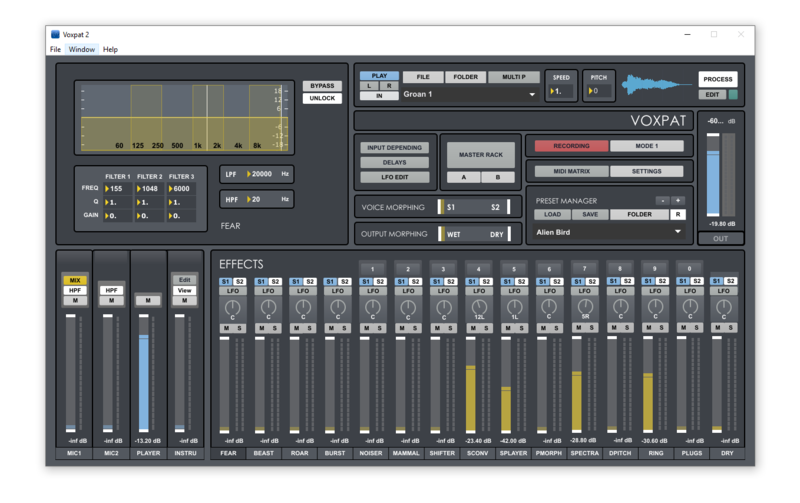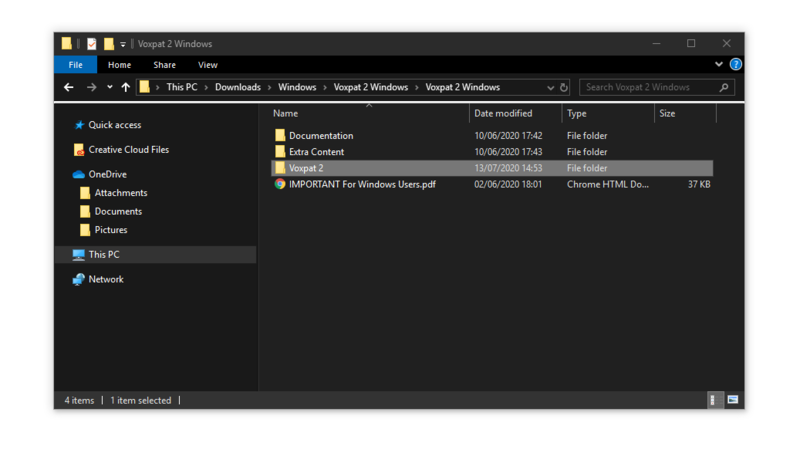Buy Multiplex Vocoder 3 Upgrade from Multiplex Vocoder 2, get a free gift with purchase:
Note: This is an upgrade for owners of Multiplex Vocoder 2. The full version of Multiplex Vocoder 3 is also available.
The Ultimate Vocoder Tool
Multiplex Vocoder 3 is a 64-bit standalone software developed for sound design and music production purposes. It allows using any vst/au instrument as a vocoder carrier signal.
While using different vocoder layers you can create amazing sounds and vocals for your music tracks using your voice or any audio file.
Sample Editor
Select which sample region you want to process. Playback speed. Pitch-Shifting. Reverse playback.
Inputs
Use your microphone or pre-recorded audio files.
MIDI
Control Multiplex Vocoder using your midi device for a more user-friendly experience.
Input Depending
Activate or deactivate vocoder outputs depending on the input level for creating more dynamic sounds.
Master Rack
Process master output through 3 vst/au plugins, Pitch Shifting & Frequency Shifting.
Layers Recording
Record each vocoder output on a separate audio file.
Source Recording
Record original source and processed version simultaneously.
Autokey
Play vocoders without the need for a midi keyboard. Select which midi key you want to use.
Features
- Microphone & Audio Player Inputs.
- Process Wav, Aiff & Mp3 files.
- Process your input signal through 4 vocoders simultaneously.
- Files Browser.
- Audio Sample editor. Select a specific part of the audio file to be processed. Playback Speed. Reverse Playback. Loop. Pitch Shifting.
- Input depending mode. Each vocoder output is activated or deactivated depending on the input level, you can set the minimum threshold to activate or deactivate all of them individually.
- Master Rack. Includes 3 vst/au plugins. Pitch Shifting. Frequency Shifting.
- Dry-Wet Mix. Cross-morphing between dry and wet signals.
- Vocoders Mix. Cross-morphing between the vocoders outputs.
- Autokey. Play vocoders without a MIDI keyboard.
- Recording. WAV or AIFF files. Up to 192kHz / 32-bits (depending on your soundcard).
- Source Recording. Record source input on a separate audio file.
- Layers Recording. Record each individual vocoder output on separate audio files.
- Midi. Control Multiplex Vocoder via your MIDI device.
System Requirements
Mac
- Intel machine running OS X 10.11.6 or later. 64-bits. 4GB RAM recommended. Apple M1 ARM machine running OS 11.0 or later. 64-bits.
Windows
- Windows 8 or later, multi-core processor. 64-bits. 4GB RAM recommended.
Note: Voxpat 2 is used as the example.
Mac
1. Download the .zip file from your Plugin Boutique User Account > double-click it to extract the contents.
2. Open the .dmg file.
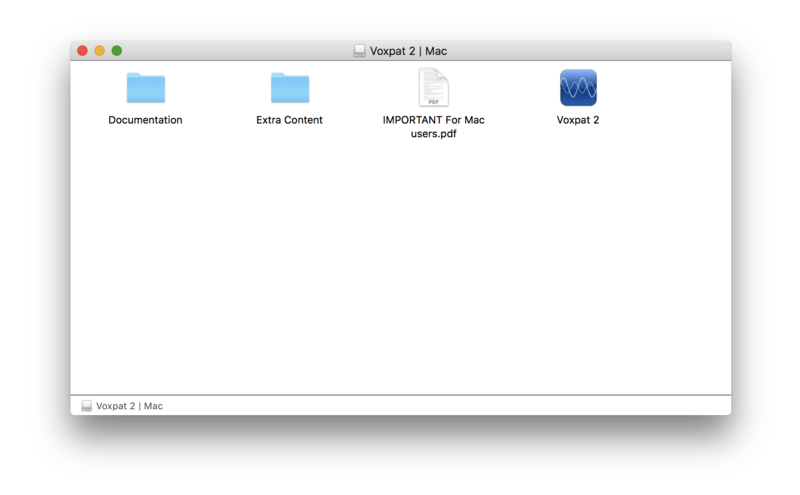
3. Right-click the 'Voxpat 2' icon and click 'Open'.
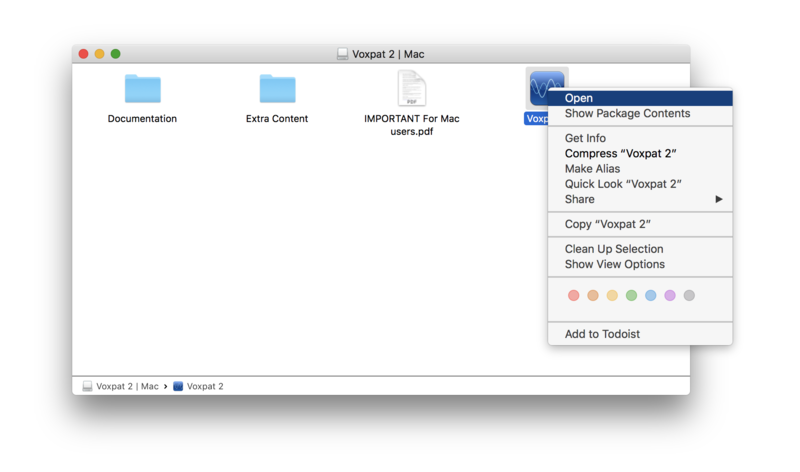
Your software is now ready to use!
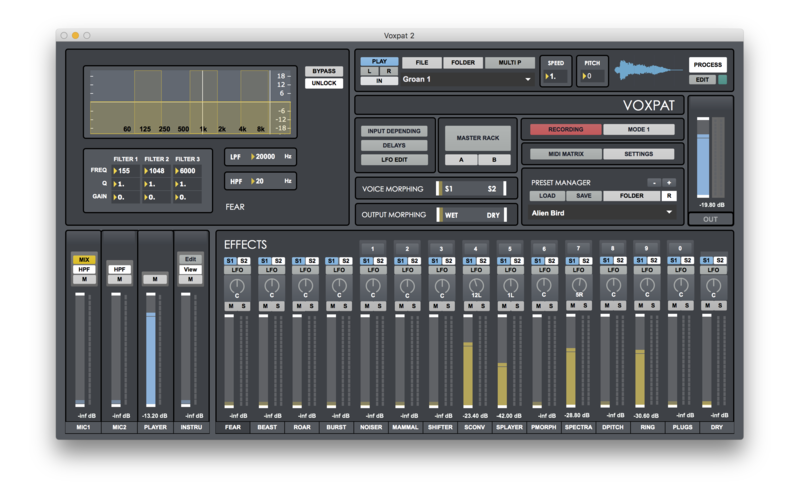
Windows
1. Download the .zip file from your Plugin Boutique User Account.
2. Double click on the .zip file to extract and reveal its contents > Find and open the 'Voxpat 2' folder.
3. Double Click the 'Voxpat 2' standalone application icon, in order to launch the software.
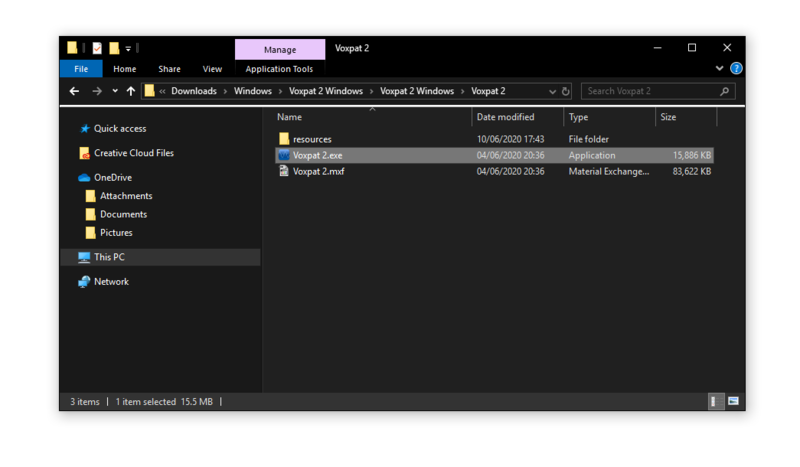
Your software is now ready to use!