Buy Dorico Elements 6, get a free gift with purchase:
Perfect Scores, Faster
More time for music
Whether you’re writing your first song or scoring the latest blockbuster, Dorico is the smart choice for composition and music notation. With a complete family of apps, there’s a version of Dorico that’s perfect for you today and will grow with you tomorrow.
Every version of Dorico is packed with smart, time-saving features to help you spend less time in front of your computer and more time doing what you love: making music.
- Fast, flexible workflows
- Ideal for teaching and learning
- Unrivalled musical intelligence
- Beautiful, modern design
New in Dorico 6
Perfect scores, faster
Dorico 6 expands your engraving horizons and assists you in producing peerless peformance materials faster than ever before.
With its unique new Proofreading panel, Dorico 6 can help you identify issues that could cost rehearsal time before you ever hand your parts to performers.
And with huge improvements to engraving – including one-click cutaways and custom chord symbols – plus workflow improvements throughout the application, your intelligent assistant just got a whole lot smarter.
Proofreading
Expert Eyes
Dorico automatically checks your score as you edit, highlighting issues that could raise questions in rehearsal and recording sessions in the new Proofreading panel.
Cycle Playback
Play It Again
Loop any section of your score during playback, and hear your edits live in the next cycle.
Fill View
Sight Reading
Fill view makes maximum use of your available display, flexibly flowing as many systems of music as possible into the width and height of the window.
Opentype Features
Just My Type (Pro + Elements Only)
Access enhanced typographical control with full support for OpenType glyph positioning and glyph substitution features.
Properties
Power User Filtering
Use the keyboard to access the Properties panel filter, and show properties for all selected items for power user control.
Workflow
Easy Editing
Double-click staff labels and player group labels to directly edit instrument and player group names. Double-click Project Info placeholders to directly edit title, composer, lyricist and copyright information.
System Requirements
- 8GB RAM recommended (4GB minimum)
- 6GB free storage space (SSD recommended)
- OS-compatible audio hardware (ASIO-compatible audio hardware recommended for low-latency performance)
- An internet connection is required for download, activation, account setup and personal/product registration.
- Note: this software version does not support 32-bit plug-ins.
Mac
- macOS 12 Monterey / 13 Ventura / 14 Sonoma / 15 Sequoia
- Apple silicon ARM processor or 64-bit Intel multi-core processor
Windows
- 64-bit Windows 10 (1809, October 2018 or later) / Windows 11
- 64-bit Intel or AMD multi-core processor (Intel i5 or faster recommended)
Activation
1. Go to https://www.steinberg.net/go/ or click 'Download' in your Plugin Boutique User Account.
2. Download the relevant installer > Complete the installation of the Steinberg Download Assistant.
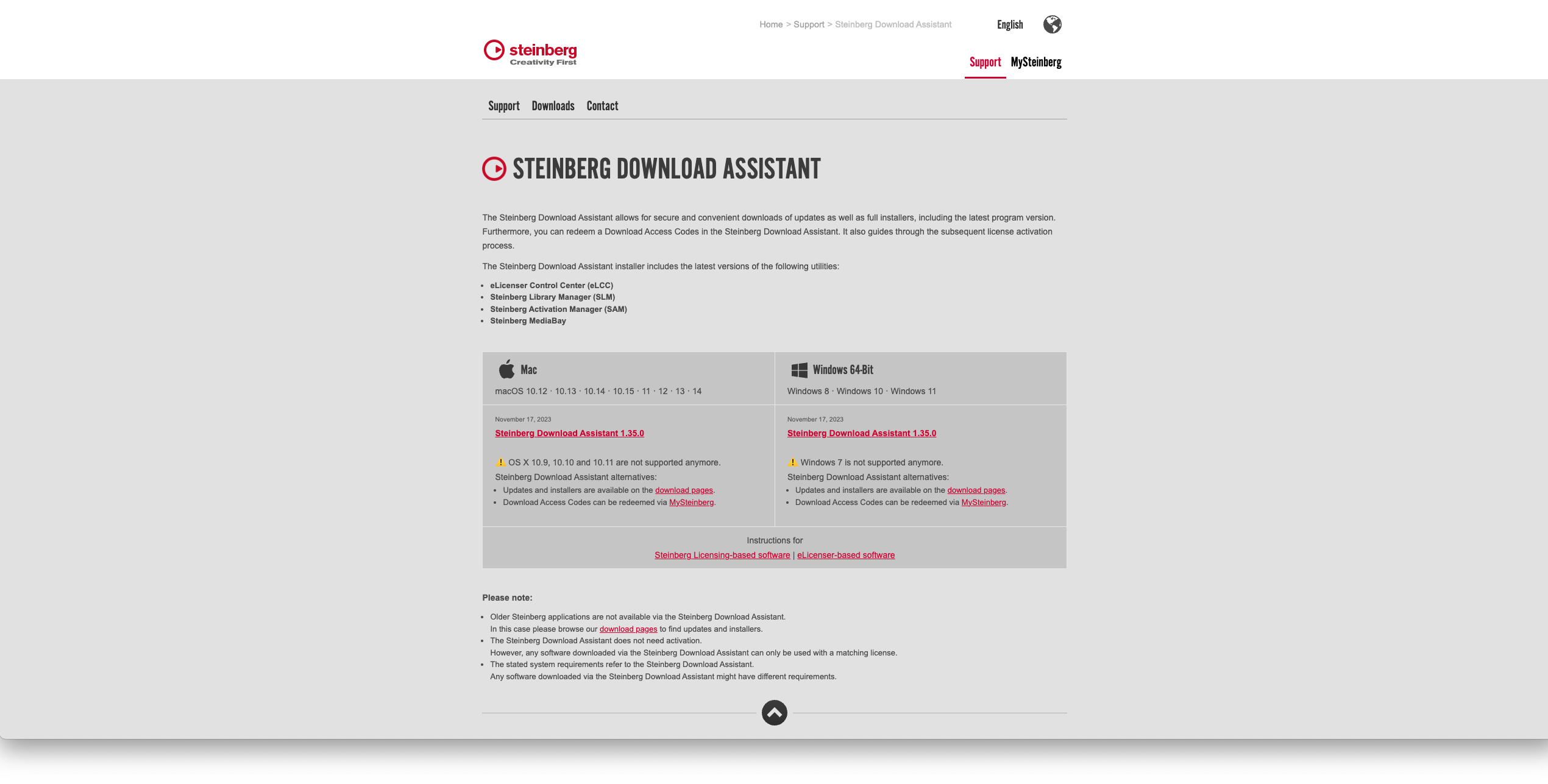
3. Click 'Sign in'.
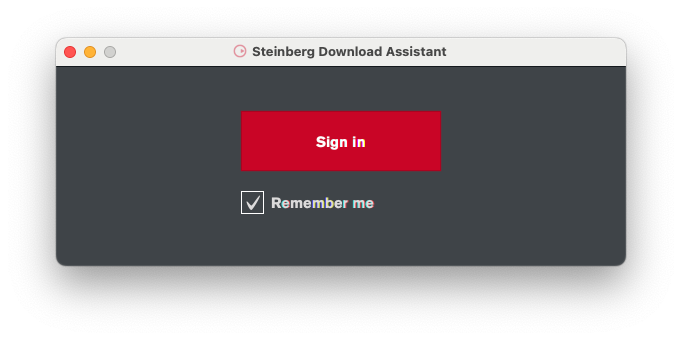
4. Click 'Create an account' > if you already have a Steinberg account, login and skip to step
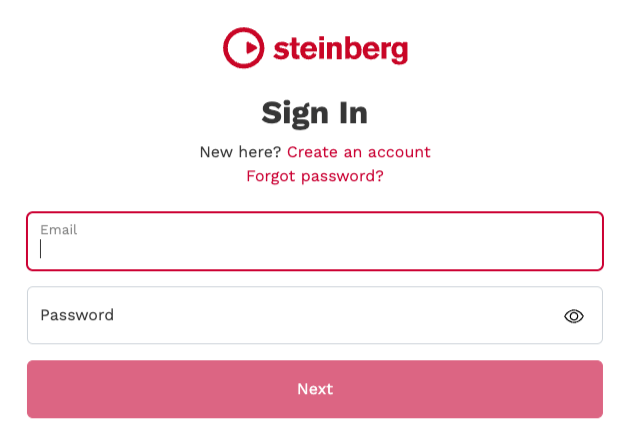
5. Enter the requested details > Click 'Next'.
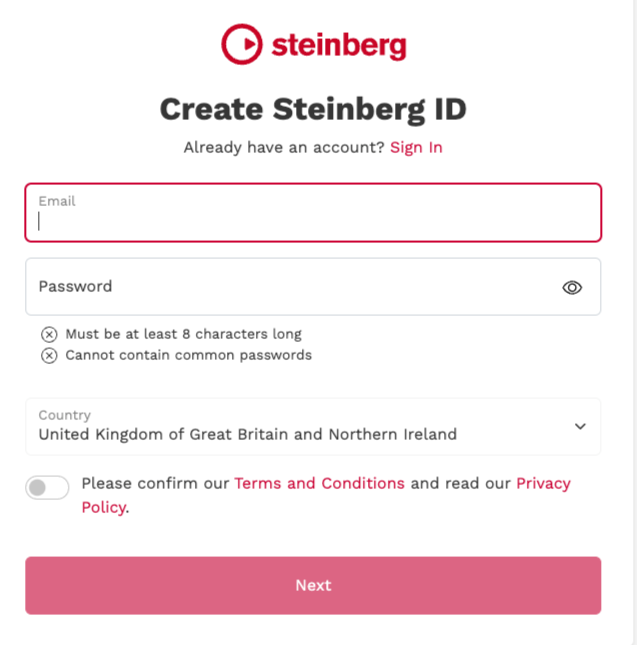
6. Enter the verification code found in your email from Steinberg > Click 'Next'.
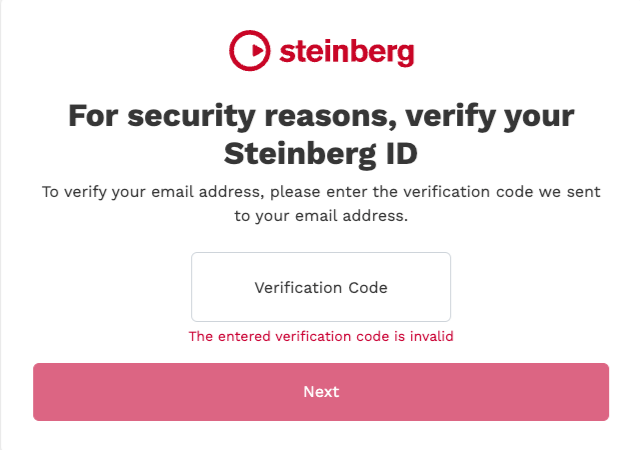
7. Click 'Open Steinberg Web Launcher'.
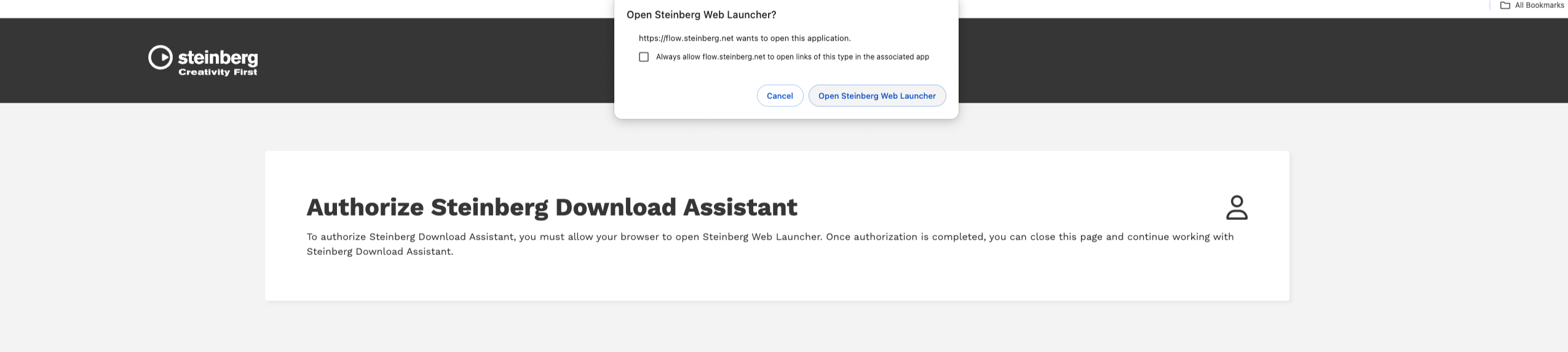
8. Click 'Enter your Download Access Code'.
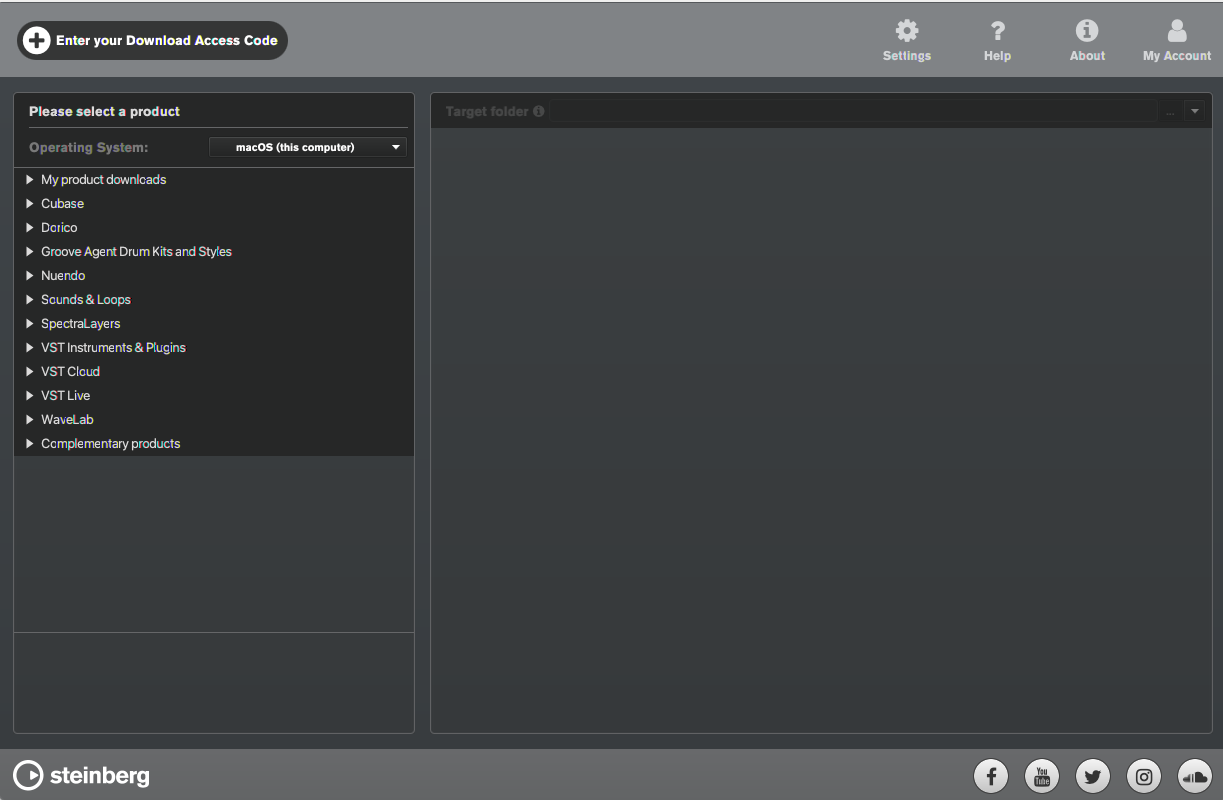
9. Enter the serial number found in your Plugin Boutique User Account.
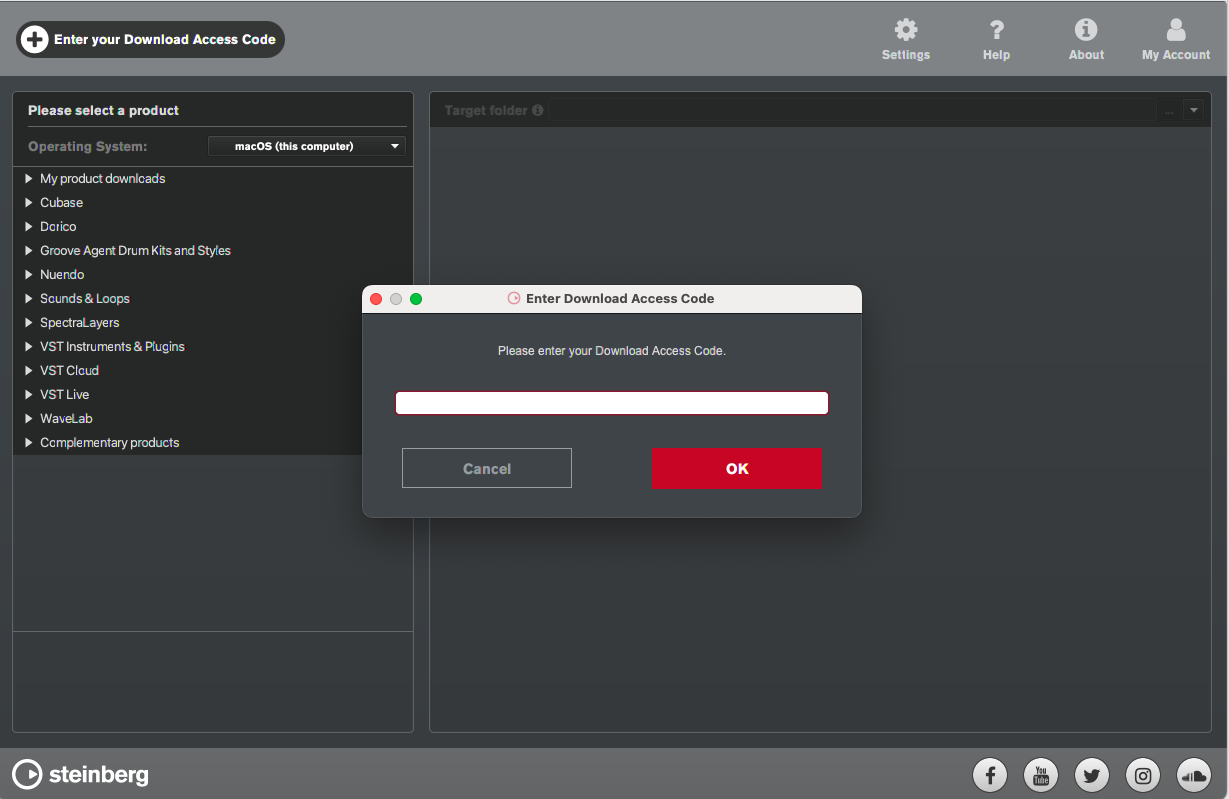
10. Download/Install the relevant products.
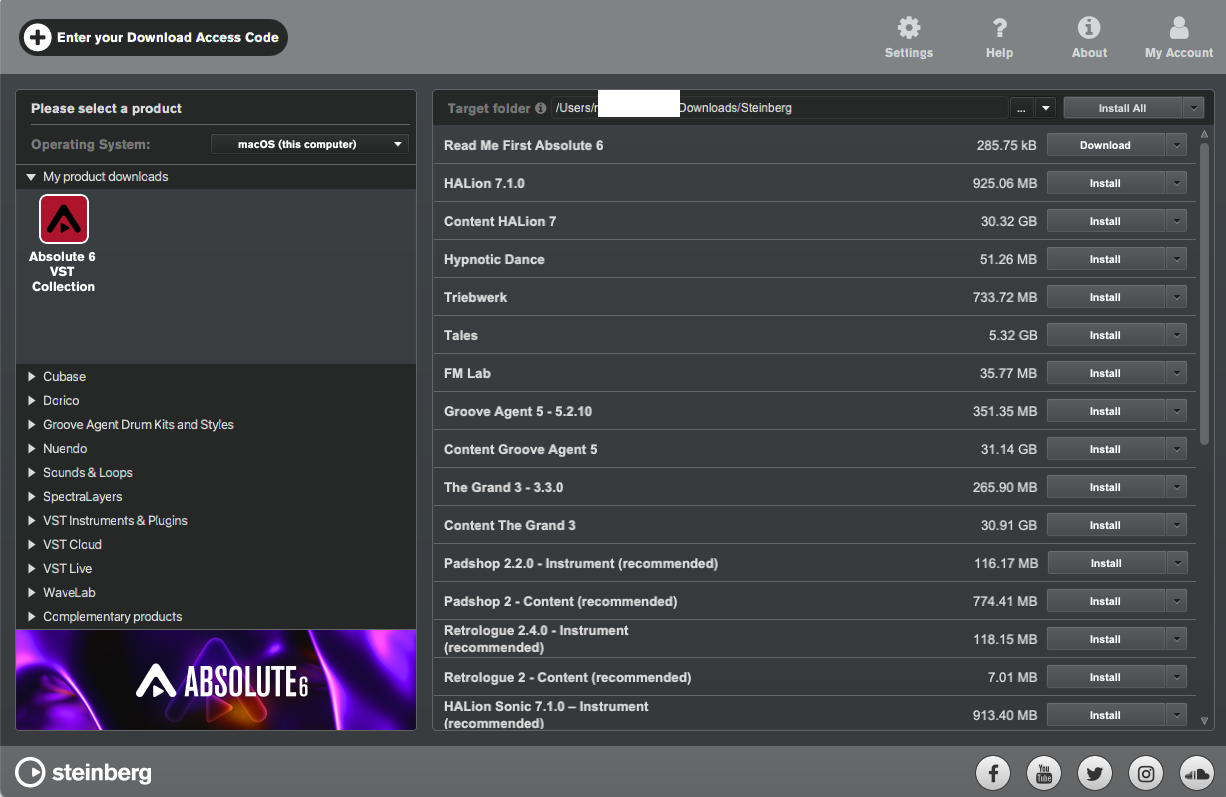
Your software is now installed and ready to be used!
