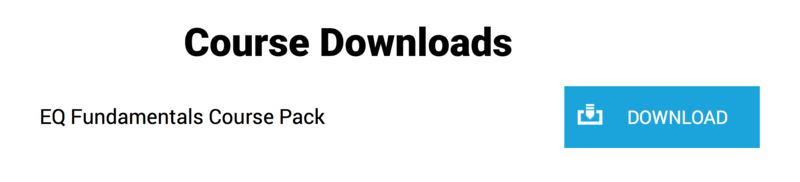Free gifts available with your purchase
iZotope’s Stutter Edit has now established itself one of the most popular effects plugins on the market, finding a home in the collection of most producers and DJs due to its great sound, versatility and multitude of uses both in the studio and on stage. In this course, Producertech senior tutor Rob Jones works his way through the plugin, skilfully explaining how each area works whilst constructing a new bank of presets from scratch.
After showing how to set up the effect in Ableton Live, Logic and Maschine, Rob begins with some examples of how to create simple effects progressions, called gestures, starting off with high- and low- pass filter sweeps. He then moves on to the main Stutter sections, taking you through the principles behind each one before building a number of different presets, including classic, looping buildups, choppy, time-stretched beat destroyers and much more.
As well as using Stutter Edit’s sections to create some more traditional effects like flangers and bit-crushers, Rob shows how they can also be used to make really useful vinyl scrubbing effects and subtler send effects layers. He then moves onto the plugin’s generator engine, which allows the programming of a variety of noise-based impacts and riser FX presets.
The 2 hours of streamed tutorials come with the bank from the course, containing 15 highly usable presets. Before signing up, check out the sample module, for an example of the teaching style and course content.
Tutor Biography - Rob Jones
Rob is a classically trained musician, with piano as his primary instrument, and obtained a degree in music and sound recording (the prestigious Tonmeister course) from the University of Surrey. Having honed his skills both at University and in the studios in London where he worked in a technical role, he began releasing music on labels like Lot49, Dead Famous and Erase, under the artist name Anarchy Rice. Rob has been at the forefront of music software training since the very beginning, having kicked things off at Focusrite back in 2006. With both classical music and technical sound qualifications, as well as a wealth of presenting experience, he is ideally suited to the role of an online music trainer, and is 100% dedicated to sharing his knowledge and assisting others with what he believes to be one of the most rewarding things in life - making music!
Sample Module
Module 1: Ableton Live Setup
- Ableton Live Setup
Module 2: Logic Pro Setup
- Logic Pro Setup
Module 3: Maschine Setup
- Maschine Setup
Module 4: Using Banks/Presets
- Lesson 1: In this module, Rob shows you how to use any available banks, including the free Producertech bank
- Lesson 2: In this module, Rob shows you how to use any available banks, including the free Producertech bank
Module 5: Gesture Basics Part 1 - Creating a High-Pass Filter Sweep
- Lesson 1: High-Pass Filter Gesture I
- Lesson 2: High-Pass Filter Gesture II
Module 6: Gesture Basics Part 2 - Creating a Low-Pass Filter Sweep
- In this module, Rob demonstrates a second example of a filter sweep, delving deeper into the different configurations.
Module 7: Filter Gesture Summary and Preset Saving
- Recaps on the Filter Gestures and then saves them into a new Producertech bank.
Module 8. Intro to the Stutter Effects
- Lesson 1: Stutter and Quantise Sections
- Lesson 2: Buffer Position
- Lesson 3: Gate Width and Jump Pan
Module 9: Stutter Gesture I - Looping, Rhythmic Stutter
- Creation of the first stutter preset, which is a rhythmic loop, synced to the tempo of a project, ideal for quick fills or longer build-ups.
Module 10: Stutter Gesture II - Classic Build-Up
- Creation of the second stutter preset, which is a classic build-up that doubles in tempo as it progresses.
Module 11: Stutter Gesture III - Looping C Stutter
- Creation of the third stutter preset, which is a tuned, lead-style sound, ideal for noisy EDM tracks!
Module 12: Stutter Gesture IV - 1-bar Beat Destroyer
- Creation of the fourth stutter preset, which is a fill that uses time-stretching and gated stuttering to glitch things up!
Module 13: Stutter Gesture Summary
- A recap on the stutter gestures and some final touches, as well as naming and saving of pre
Module 14: Stereo Delay Options
- Stereo Delay Options
Module 15: Stereo Delay Gesture I - Stereo Flanger
- Creation of the first stereo delay preset, which is a looping flanger.
Module 16: Stereo Delay Gesture II - Looping, Build Up Delay
- Creation of the second stereo delay preset, which is gradual looping delay that builds in intensity, ideally suited for breakdowns.
Module 17: Stereo Delay Gestures III, IV and V - Vinyl Effects
- Creation of the last 3 stereo delay presets, which are a variety of vinyl stops and scratching sounds.
Module 18: Summary of Stereo Delay Gestures
- Stereo delay preset naming and saving, followed by a quick demo.
Module 19: Distortion Effects
- Provides an overview of the Bit Reduction and Lo-Fi effects, before showing how to create a subtle, distorted send effect layer.
Module 20: Generator Gestures I - Impact FX
- Introduces the other main type of gesture, the generator, showing how to create an impact FX preset, ideal for the start of a breakdown.
Module 21: Generator Gestures II - Riser FX
- Shows another example of generator gesture creation, this time a longer riser FX preset, ideal for leading into a drop.
Key Features
- Over 2 hours of detailed tutorials
- Get the inside scoop in this incredibly powerful plugin
- Access 24/7/365
- included bank of 15 presets
Course Instructions
Note: EQ Fundamentals is used as an example.
1. Navigate to the Courses Area of your Plugin Boutique User Account Area.
2. Click 'WATCH NOW.'

3. Select the play tab icon to initiate streaming of the first course module.
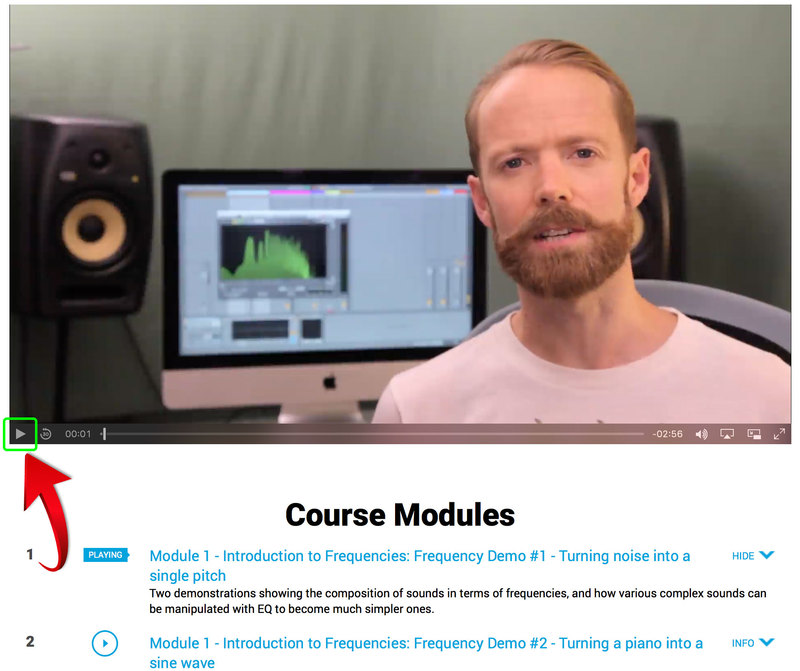
4. Your featured course pack contents can be located at the bottom of the Courses page > select the 'DOWNLOAD' tab to obtain these.